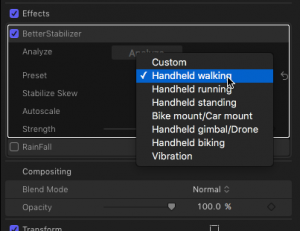Publisher: CrumplePop/FxFactory
Publisher: CrumplePop/FxFactory
Website: Click here.
Platform: Mac exclusive (Final Cut Pro and Premiere Pro plugin)
x32/x64: 64 bit
Description: Stabilizes complex motion footage of subject with presets
Purchase/Rent: Purchase
Pricing: $99
Download Demo: Trial downloadable from FxFactory install: Click here.
Expected Release: Available Now
Review Issue: #132 (02/17)
Reviewed By: Mark Bremmer
Final Score: 6.5 (out of 10)
For editors on a budget or video enthusiasts, BetterStabilizer, a plug-in for Adobe Premier or Final Cut Pro, fills a unique niche in motion stabilization. The target market is specifically self producers that don’t have steady cam gimbals or mounts for their cameras.
Ease of Use
With drag and drop simplicity, BetterStabilizer improves footage with some very unique presets to save time.
A majority of the presets are for handheld footage captures such as walking, running, standing and bike riding. Others are for Drones and a generic vibration preset. What makes this plugin unique is its ability to solve more complex motion issues, such as having both moving backgrounds and moving subjects, with little more than the selection of a preset.
Depth of Options
The plug-in, like most available through the FxFactory delivery paradigm, is created to keep users out of deeper technical realms by disguising what is actually going on by using presets and simple checkbox enablers. Correspondingly, there are only 7 presets and a “Custom” option. The custom option simply engages all of the functions – which are minimal: Stabilize, Skew, and Autoscale.
Paying attention to those three controls reveals that the presets simply engage, disengage and adjust the strength of the three options. There are no other control inputs to work with. That limitation can be frustrating if the user wants to do some fine tuning, because only the strength option can be controlled with key frames.
For anybody that has worked with more advanced image stabilization for the purpose of adding CG, the lack of options for specific control over focal selections can be off-putting. Likewise, people accustomed to using Premiere’s Warp Stabilizer may feel naked without those controls. But, that’s not really what this plug in is about. The limited options are well suited to drag-and-drop, general stabilization with foreground subject motion and background motion.
Performance
The motion analysis process is conducted after engaging BetterStabilizer on a clip. Like the motion stabilization options available in FCP and Premiere, it takes a little bit of time to process, and the more complex the footage, the longer it takes. I found it to be a bit faster in FCP that the stock Final Cut stabilization. Noticeable speed improvements became evident when used in Premier Pro when compared to the built in Warp Stabilizer. So, there is the speed part of the performance equation.
Image quality, or results, is the second part of the performance assessment. BetterStabilizer doesn’t take horrible footage and make it magically acceptable. As you would expect, the better the footage, the better the results. My experience was mixed with footage where a walking subject was followed by walking a camera alongside them. FCP’s and Premiere’s stock stabilization seemed to sometimes do a better job because it merely auto-scaled and rotated footage for stabilization. BetterStabilizer, using the walking preset, also skews imagery a bit. So, imagery became more stable, but also took on a slightly unsettling quality due to the image skewing, which was almost jittery. While it’s a small issue that doesn’t happen in all situations, it’s still something to consider. With that said, skewing can be manually disabled if it’s an issue.
However, for instances that CrumplePop highlights in their product descriptions such as standing, hand-held footage where a human subject has simple head motion, BetterStabilizer really excels. One of the presets is for Drone footage. Results for BetterStabilizer were quite good there also. Of course, to no one’s surprise, if you don’t have one of the spendy drones with image stabilization built into the onboard camera, you’ll have the best results with a steady hand on the controls.
In doing some due diligence for this article, I came across several folks who use BetterStabilizer on multicam footage and simply adore the plug-in, even though they have other solutions available. Why? The simplicity of the plug-in versus the results, and the fact that you can simply drop BetterStabilizer on a clip as you would with any other effect. Specifically cited were cases of interviews with a non-stablized camera doing a head-shot. Both the background and subject had some level of motion that the plug-in was very good at fixing. Plus, the fix required no fiddling with extra controls as with some other solutions.
Value
This is a tidy little plug-in although I would have enjoyed some additional control inputs such as the ability to ‘target’ a focal point and modify skew vs. simply turning it on or off.
The price point puts it just beyond the impulse-buy range. If users will have a significant amount of hand-held footage with headshots or gentle motion, BetterStabilizer will certainly take the ‘amateur look’ off of a production. For users working in Premiere, the time savings in stabilization may be worth the price of admission. This is definitely a one-trick-pony. But you might really need this pony.
Final Comments
Camera phones and inexpensive digital cameras have democratized acquiring video. While there aren’t as many controls as I’d prefer, the imagery rebel in me wants to celebrate this explosion in content creation and the positive effects it will have on the visual storytellers of our time. I applaud CrumplePop for creating quality tools for this emerging marketspace. Tools like BetterStabilizer only serve to enhance everything we strive to do as visual story tellers.
|
Breakdown
|
|
|
Ease of Use
|
6.5 |
|
Depth of Options
|
5.0 |
|
Performance
|
7.5 |
|
Value vs. Cost
|
7.0 |
|
Overall Score |
6.5 |