Photoshop Lightroom 5
 Publisher: Adobe, Inc.
Publisher: Adobe, Inc.Website: http://www.adobe.com
Platform: PC/Mac
Description: Raw and JPG image proofing and editing tools for photographers
Purchase/Subscription: Both
Pricing: $149 Purchase; Also available through full Adobe Creative Cloud subscription for $49.99 per month or through the Single-App Plan for Creative Cloud for $19.99 per month
Download Demo: Click Here
Discount: Click Here
Expected Release: Available Now
Review Issue: #90 (08/13)
Reviewed By: Jeremy Hanke
Final Score: 9.0 out of 10
When Apple beat Adobe to market with their Raw image editing software, Aperture, in 2005, Adobe came back by market testing a public beta version of Photoshop Lightroom for Macs in January of 2006. After its Q1 2007 release, Photoshop Lightroom soon overtook Aperture in many respects, including being first of the two to release native x64 processing–by almost two years. (Photoshop Lightroom released x64 processing in 2008, while Aperture did not feature it until 2010.)

Photoshop Lightroom is designed for photographers who essentially want to do more traditionally filmic developing techniques to their pictures in RAW format, with minimal pixel and design changes. Aside from the Camera Raw engine that Bridge, Photoshop, and Lightroom all use under the hood, Photoshop Lightroom has nothing to do with Photoshop whatsoever. (It doesn’t even support the Dynamic Link option that Adobe has used to such great effect with Premiere Pro, After Effects, and Encore.) As such, from here on out, I will simply refer to the franchise as “Lightroom.”
While the choice to use Photoshop as a sub-brand for the Lightroom series may not make sense, the choice to have two different packages for the different users makes a lot of sense, since their needs really are quite different. (In comparison to Lightroom users, Photoshop users are often graphic designers who prefer to work in the world of rasters, rather than the world of vectors. While they may well be photographers themselves, the photography and its initial adjustment is usually just step one of an overall design for them.)
So why do microfilmmakers need a software that focuses on still photography? Simply put, most microbudget filmmakers have to wear a ton of different hats. Since the video DSLR revolution, more and more low-budget filmmakers can afford to have a couple of these cameras on set and, when one isn’t being used for video, it’s grabbing behind-the-scenes images and marketing stills. Having a production-based software that’s relatively inexpensive is a great way to capitalize on this and pare things down.
So now let’s break into what’s under the hood in Photoshop Lightroom 5 (hereafter, “LR5”).
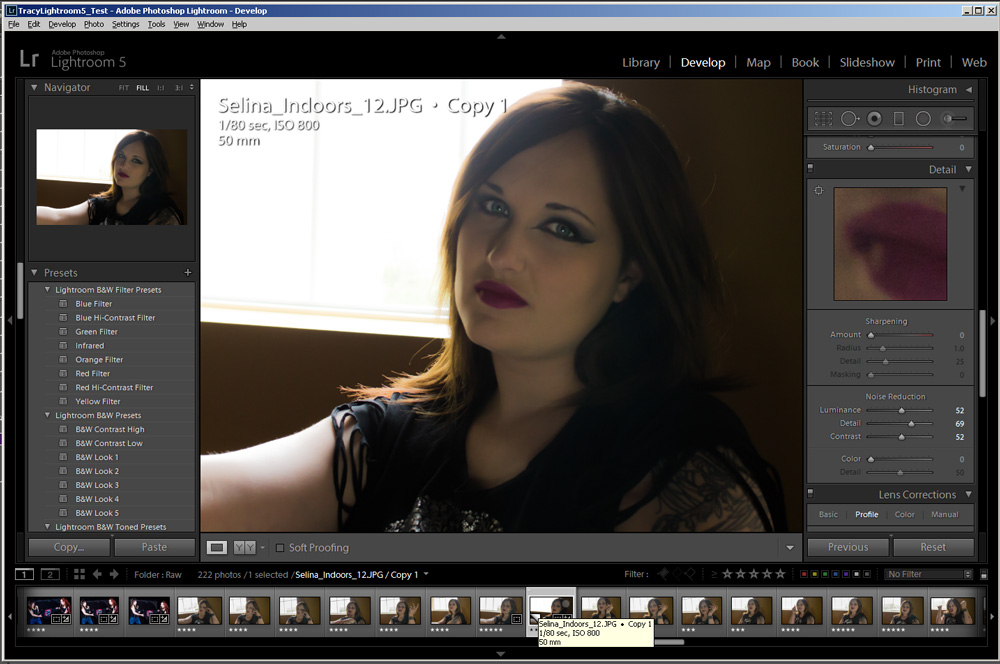
The overall layout of Lightroom is designed to lead you from importing your images, to developing them, to delivery in logical increments. [Featured Model In Images: Selina Blankenship]
Ease of Use
Having used Lightroom on and off since it was released, I’ve seen the series ease of use improve a lot. While folks who want to just get in and edit their pictures in Lightroom still don’t have the ease you get out of Bridge (or After Effects, for that matter) where your edits are stored just in sidecar info (and a library doesn’t have to be built), you do have the ability to leave your pictures where they are and create a Lightroom folder inside your images folder. (In this regard, it’s visually very similar to Premiere Pro’s folder architecture.)
Of course, left to its own devices, Lightroom far prefers you let it make copies of all of your photos to a new destination, which is a reasonable option if you’re ingesting all of your photos through Lightroom in the first place. (Personally, for the control I require, I copy my photos into Bridge, batch rename groupings of them–which Lightroom doesn’t allow you to do, and then cull them down to a smaller selection before bringing them into a Lightroom library. It saves on space, as well.)
New with LR5, if you want to edit smaller versions of your images for essentially “offline” editing, you can make Smart Previews that work even when not connected to your original RAW files. This is a great benefit for folks who want to do a lot of their rough editing on their photos on a laptop or other storage-limited system and then reconnect to the originals.
At the end of each section, I’ll include a feature or two I’d love to see in Photoshop Lightroom 6 (hereafter, “LR6”).
Number one Ease of Use feature I would love in LR6:
“Library-Free” Option (with Batch Functionality). For folks who’ve already copied there files into a preferred folder, this would let you do much of the pre-culling you normally do in Bridge, including batch renaming and folder separation, without creating a library system up front. (Much the way Dreamweaver simplified the creation of websites with CS5 and beyond, this would simplify Lightroom.) Considering Lightroom is designed to allow users who are ONLY using Lightroom for their images (rather than Adobe’s entire suite of software) to work with their images, a Bridge-like functionality is desperately needed to perfect this goal.
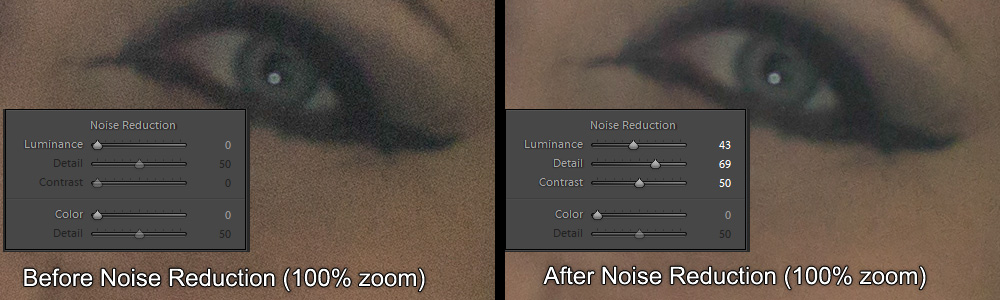
The improvements in the noise reduction algorithm make images that were formerly difficult to use into very useable images.
Depth of Options
There are numerous improvements in LR5, part of which are reflective of improvements in the Camera Raw 8 engine that powers most of LR5 editing capabilities.
Improved noise reduction. With high ISO digital cameras becoming more and more commonly used, improved noise reduction is a necessity and Camera Raw 8 has delivered some much improved algorithms. In nearly five months of testing (both the beta and final version of LR5), I found that the noise reduction was so incredible that it drew me to Lightroom over and over.
Advanced Healing/Cloning Brush. When non-destructive editing first came on the scene with RAW files, it was largely limited to the sorts of darkroom editing decisions that photographers used for over a hundred years. However, folks like Adobe have found more and more clever ways to include mask data in XML files, which led to the inclusion of the Spot Removal brush a few versions back. Now, in LR5, through the Camera Raw 8 engine, you can now use the Healing and Cloning Brush from Photoshop in a non-destructive environment! While a little more finicky than Photoshop’s tool at times, it’s really pretty incredible in most situations.
Radial Gradient. While you’ve had the ability to create vignette’s in Camera Raw for a while now, the radial gradient allows you to create areas of focus and interest within a larger photo. It also permits transitions into all the other adjustable effects, not just color or brightness. I found it a very useful addition to the Lightroom/Camera Raw arsenal.
Smaller, but still useful, improvements in Lightroom 5 include:
- the ability to save custom layouts in the Book module
- added typography tools in the Book and Slideshow modules
- support of PNG files
- support of video files in slideshows
- automatic perspective correction

The image on the left was exported in high rez JPG after working on some of the low-light issues in Camera Raw 7.2. The Image on the right started with that exported image and was completely reworked into a much more pleasing image with much less noise and a more artistic bent in less than 10 minutes in Lightroom 5.
Things I’d like to see in LR6:
Individual Brush “Muting.” You have a dip switch that can turn on or off the brush adjustments you’ve made, but no option to turn off a single set of brush adjustments. Considering that they use a lovely little toggle pin to show what set of adjustments you’re working on, it would seem a simple matter to float an eyeball icon over that pin that you could turn on and off, without having to bounce between deleting changes and undoing your deletion to see before and after.
Shake Removal. Debuting in Photoshop CC, the shake removal algorithm is one that definitely needs to migrate over to Lightroom, perhaps stored in the area with lens corrections and the like.
Basic Video Editor. Photoshop CS6 pushed the envelope on a simple video editor in a photo program for the new wave of photographers that would need a basic, easy to use video editor for the video footage they would now be capturing. With LR5’s support of videos for slideshows and its ability to create/edit PNGs (which are often used in video, due to the ease of transparency inclusion), it makes sense that LR6 should have a basic video editor to give similar options to the photographer using just Lightroom.
Performance
I tested this on my offline editing system running Windows 7 Ultimate with a 2.5 ghz i5 processor, 12 Gigs of DDR3 RAM, and nVidia Quadro FX 5600 video card. On those specs, the software worked extremely well, even on large files—most of the time.
Most? Well, yes. When LR5 is running smoothly, it’s awesome. It gives a run for its money to any other photo touch up and grading tool on the market.
However, it seems to have some curious cache issues where it can become over-full if you work with too many large images and, no matter what cleanup options I chose inside the software, the only solution that got it back up to speed was to shut the software down and restart it. The troubling thing about this is that it didn’t seem to matter how long I was using the software or how many photos I’d actually worked on—it would just suddenly go from smooth as butter to chugging painfully along. (With that said, it did seem as though the more mask related changes you made—like red-eye reduction, Advanced Healing brush, Adjustment Brush, etc.—the more rapidly the cache filled up.)
While doing all your adjustments on the smaller Smart Previews might lower this tendency, I don’t think that offlining your collection should be necessary for a still image editor. If this isn’t something that can be fixed, then the developers need to have a “purge cache” option like After Effects does. (I suspect the developers are already aware of this problem, as there is a menu option to “Restart Photoshop Lightroom”—which seems needed only for these situations. Hopefully this means it’ll be addressed in Lightroom 6.)
One other thing I would like to see addressed in LR6 is something I’ll call a Library-Agnostic Adjustment Settings File. Much the way Photoshop saves preset actions in a central file, so you have access to them with all of your images, Lightroom desperately needs this functionality. (It currently saves all of your brush and preset adjustments inside the library you’re using without a way to get them into any other libraries that I could find.)
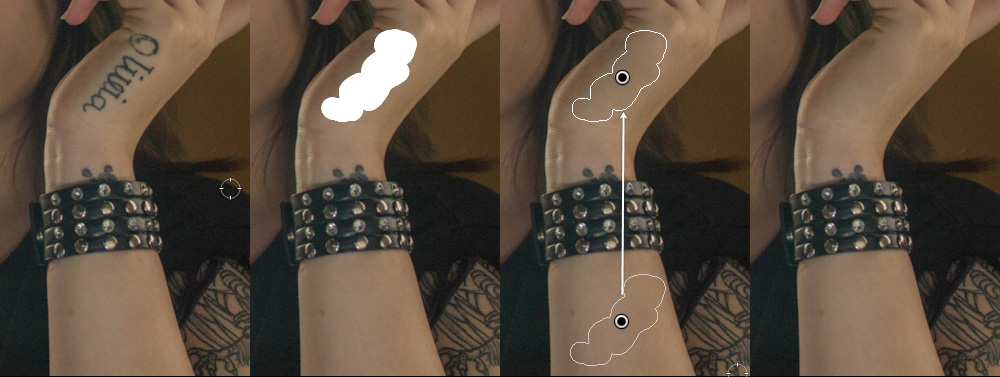
The healing brush can do a decent job on even complex tasks, like removing a tattoo from our model’s hand.
Value
A lot has changed at Adobe in 2013, most notably the abrupt departure from ownership of software to “renter-ship” of software through their Creative Cloud license. The benefit of CC is that you always get the newest software as it’s available; the drawback is that most Adobe software is now a perpetual rental cost in your budget.
LR5 is one of the few software packages that Adobe is currently releasing that gives you the option to either purchase it with a one-time fee of $149.99 (which will work on permanently offline machines) or to receive it included with a Creative Cloud subscription. I personally would love to see all of Adobe’s software have this choice, since a lot of our readers need to be able to own the software they use, but only time and the market will tell if that ends up happening.
Final Comments
I really like Photoshop Lightroom 5. It sets out to make the lives of photographers easier and it succeeds very well, especially with the improvements through the Camera Raw 8 engine. While the ingest options and the cache issues still need some work, Lightroom 5 has enough game changing improvements that it’s a great upgrade for past users and a great time to enter for new users.
|
Breakdown
|
|
|
Ease of Use
|
8.2 |
|
Depth of Options
|
9.5 |
|
Performance
|
8.5 |
|
Value vs. Cost
|
9.8 |
|
Overall Score |
9.0 |
