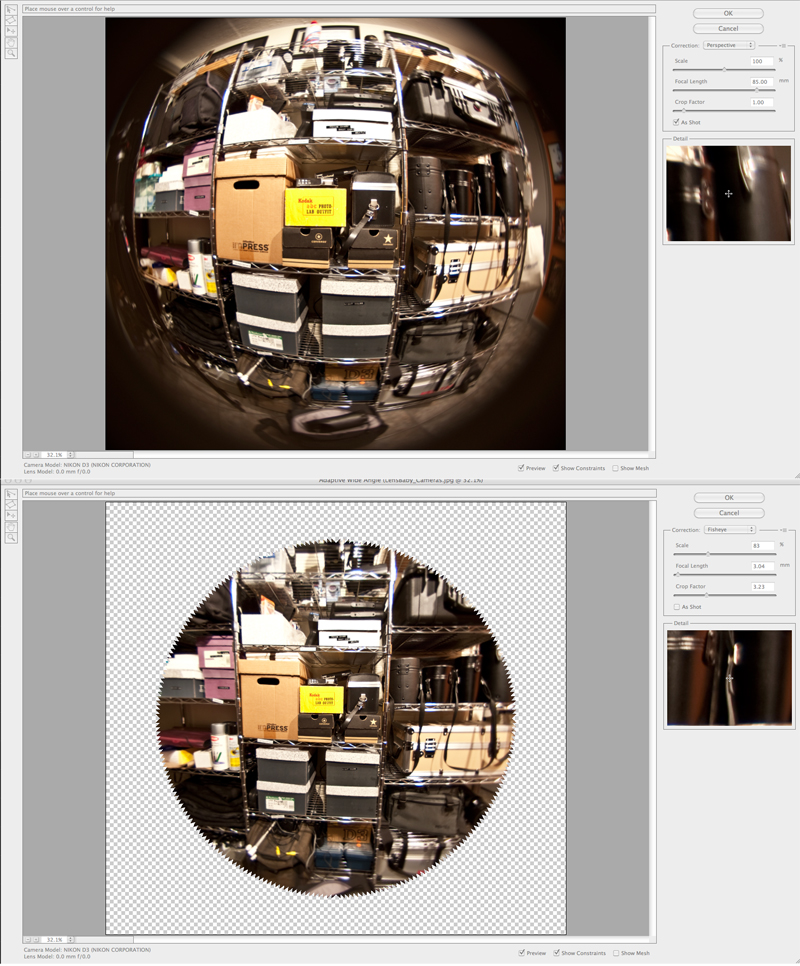Photoshop CS6 Extended

Publisher: Adobe
Platforms: Mac & PC
Description: Digital Imaging Software
MSRP: $999 (Full Version) or $49.99 per month
Expected Release: Available Now
Official Website: http://www.adobe.com
Samples: Click HereDemo: Click HereSpecial Discount: Click Here
Critique Issue: #79 (09/12)
Critiqued By: Nathan Eckelbarger
Final Score: 10.0
Photoshop CS6. Yet again the giant Adobe has released a new and improved version of what was already the most advanced and powerful digital imaging tool available. Used for design, photo manipulation and now video editing, Photoshop still stands alone as the professional standard.

With a focus on performance and efficiency, as well as usability, this version is sleek and fast. New improvements and additions to the crop tool,Blur Gallery, Camera Raw and auto corrections are among the highlights that Adobe brought to the table with CS6. The most obvious and perhaps the best new improvement is the look of the darker, more modern user interface. This new version is what I can only describe as more perfect.
In this review, I will outline some of the new features and tools as well as improvements to the standard ones, with a special emphasis on how they relate to print and graphic design. In addition, fellow reviewer and filmmaker Craig McDaniel will take a look at the video capabilities of this edition of Photoshop. You will find his coverage in the “Video Viewpoint” at the end of each category. Having this review coming from two points of view will bring some different perspectives for users of Photoshop. While both Craig and I have experience in the film, video and design field, our specializations are different. In my current day to day life, I use Photoshop as a photo editing and illustration tool. Craig on the other hand uses Photoshop for the creation of elements to be used in Video Production.
Video Viewpoint
With Photoshop CS6, Adobe introduces what some are calling VideoShop. While it looks to be just one more step in the direction of integration of the CS software offerings, the truth is anyone who has been using Photoshop Extended over the last few years is used to having the option of editing video. With CS6 Adobe lets the standard edition in on some of the fun, which I can only guess is geared towards the DSLR photographers out there. The truth is Production Premium and Creative Suite users probably won’t find much use with the video addition to Photoshop, but that doesn’t mean it’s not a welcome one. It’s a good option to have for the weekend photographer who has a DSLR and has taken to experimenting on the video side of things.
Ease of Use
Photoshop, a complex program with infinite configurations and as many uses, has always and will always have a steep learning curve for beginners. It is an incredible tool box made to facilitate creativity. Beginners aside, Photoshop has never been more intuitive and user friendly. Improvements to the look of the User Interface (UI) as well as re-engineered design tools help make this the easiest to use Photoshop yet.
All in all, CS6 has had a major and welcome visual overhaul. Along with the new UI options, Adobe has also redesigned the look of tools and icons as well. The darker options for the UI not only look great but also make the program easier to use for long periods of time while showcasing your project more clearly. This is a huge benefit for me personally because I use the program so much and for extended amounts of time. I think I use Photoshop an average of about 64 hours a week, so I cannot express the importance of this enough.
Some of the tools that benefited because of the re-engineering are the Character and Paragraph panel with more sophisticated text formatting, new Vector Layers that enable those super sharp Vector paths and a new Layer Search and filter that allow selection based on content. The addition of these new features are time savers while allowing the user to do more. The text formatting really shines here, when laying out the credits box for a poster. It is now far easier to adjust and readjust on the fly to get the perfect balance between several fonts and logos while maintaining desired composition.
One of the other impressive additions to CS6 is the improved auto corrections with built-in intelligence. With thousands of hand-edited images to draw from the Curves, Levels, Brightness and Contrast features all have an algorithm designed to give you a better starting point for making tonal adjustments. This can be a time saver if the results are to your liking. I found the new auto correction to lean more on the dark side. This is purely preference as I tend to shoot more high key lighting for still photography.
Video Viewpoint
At first it’s easy to be put off by the idea of Photoshop handling video, but that’s okay. If this is your reaction, it’s probably a safe bet you are not the user Adobe is aiming for with this option anyways. Anyone with a basic knowledge of the program can probably find themselves at ease using the video options, it’s pretty basic and the layout (like most of the CS6 suite) is designed with the user in mind. With that said, it is strange to see a video file end with .psd!
Depth of Options
Every new version of Photoshop brings with it a new set of features that dazzle and almost seem magical. While this version is more focused on performance and useability, there are still those new features that wow. Two new extensions to the ever popular Content-Aware family are the Content-Aware mode for the Patch tool and the Content-Aware Move tool. The Content-Aware mode for the Patch tool allows you to remove selected elements within your image and automatically fills the space to match the rest of the image. The Content-Aware Move tool allows you to move or extend a selected object to another area of your image. Just like the other Content-Aware tools, these two new options require a bit of trial and error to make the most of, but are still far easier to use then manually patching or moving an object.
New filters for CS6 include the new Blur Gallery, Oil Paint filter and an Adaptive Wide Angle filter. The new blur gallery could be considered Adobe’s Instagram. With simulated tilt-shift and boken controls this gallery will appeal to the more “hip” crowd. The filters actually (and not surprisingly) work incredibly well. I just fear they will be used for evil and without conscience. The three options within the gallery are Iris Blur, Tilt-shift Blur and Field Blur.
This brings me to the Oil Paint filter, which simulates the look and brush strokes of an oil painting. The filter, while it works fairly well, will probably also be misused and lead to a barrage of Thomas Kinkaid par digital “art”. Again I have no complaints about the quality of the filter. It is just similar to giving a gun to a small child.
Finally on to the Adaptive Wide Angle filter which is used to straighten objects that appear curved, photos shot with fisheye or wide-angle lenses, or panoramas created with Photomerge. The filter uses the metadata contained in each photo, to manipulate the objects in the scene. When the appropriate metadata is not available, you can choose an alternative mode from the Correction pull-down menu to complete the custom straightening process. This filter could prove to be a powerful tool for fixing horizon lines or other objects that need to align with text or logos.
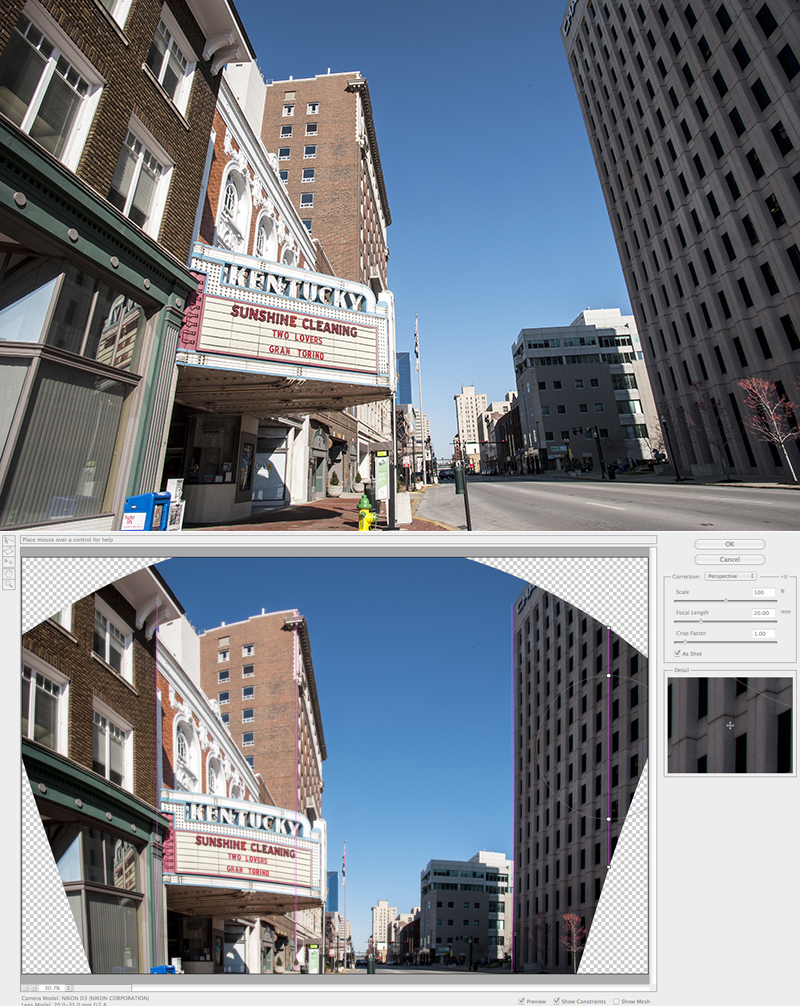
The Adaptive Wide Angle filter is used to straighten images while using the photos metadata and visual cues.
This type of problem comes up a lot when you need to create a banner for a web site or a poster. That is where this filter is the logical solution. Adaptive Wide Angle does work best, however when it has the lens/camera metadata. The street shot had the metadata while the fisheye shot (from a Lensbaby lens) did not.
Other improvements to CS6 comes in the form of Adobe Camera Raw 7. With the ability of importing any JPEG, TIFF, and raw files you can process them all with the same ease and precision. That means even if you shot the photo on your cell phone you can push the image to the absolute peak of quality the file contains. The controls in Camera Raw have also been updated with new Highlights, Shadows, and Whites controls, and the ability to apply a much wider selection of alterations to sections of your photos using the Adjustment Brush. These new change are intuitive and work wonderfully. If you open older RAW files that have been enhanced in the past you can see a clear difference in the performance of Camera Raw 7.
With Photoshop CS6 Extended comes the vastly simplified 3D interface that allows you to control 3D objects on-canvas and in-context. You can easily drag shadows into place, animate 3D objects, give 3D objects the look of sketches or cartoons intuitively. This is a really cool feature that I have not had the time to utilize in the real world as of yet. I have seen it’s potential and it is an incredible tool. The text extrusions look fantastic and hold up really well when textured.
Video Viewpoint
In comparison to the big brother Premiere (and even the step brother Premiere Elements), you’ll find the depth of options lacking. But if you want or need those options, that is what those programs are for. The interesting factor here is how Adobe uses the traditional Photoshop tools and applies them to video use. You’ll find that many (if not all) of Photoshop’s still frame features can be applied to the video timeline such as cropping, various filters, exposure control, etc. Limited but traditional transitional options are available for editing your clips together. You even have the ability to play around with your audio tracks, although again limited it will get the job done. Overall, the video option is pretty impressive considering it’s really just a bonus feature to a powerful still image program.”
Performance
With improved performance and efficiency thanks to the new Adobe Mercury Graphics Engine, this release is an incredible step forward in maximizing your hardware while saving you time. This is the meat and potatoes of this release. Full disclosure. I don’t really use Photoshop- I misuse Photoshop. I constantly have large files 18”x 24” @ 600 dpi with upwards of 50 layers with saved selections. These files have gotten as large as 7.5GB. It is kind of stupid if you think about it. With CS6 I can save these files in a matter of seconds. Not only that, this version handles the files in a better way so they don’t get as large. The files still reach 4GB which is still crazy, but the program runs with no problems. With CS5 I could eat lunch while my project saved, now it even saves in the background while I am working. It has yet to freeze on me but, toggling the layer visibility at 3GB gets a little sluggish.
Performance all around is greatly improved because the software uses your hardware to it’s maximum potential. The better your system is the better it works. This is why this program is a must have for a serious professional or for someone where failure is not an option.
Video Viewpoint
Over all the speed of Photoshop while using video seems to be impressive. Given most users that will utilize video here will probably be editing smaller file sizes from a DSLR or a camera phone! I would guess if you are running into performance issues it’s your computer and not the design of the software. While the .psd file format will save your project, it still can render out a final video in H.264, Quicktime or DPX. In my experience the video renders out fast and glitch free.”
Value
This program is worth every penny. Either you need Photoshop or you don’t. At $999 it is not an impulse buy for sure, but with the trial or the $49.99 monthly Creative Cloud subscription I don’t know anyone who can not make that work for them. This program puts food on my table and gas in my car so I may be bias but, ultimately it makes my life easier than it was even 4 months ago.
Video Viewpoint
I wouldn’t call video editing one of CS6’s top selling features but it’s a nice addition for those who could use it. Kudos to Adobe for this inclusion, they could have just told users to buy Premiere or Premiere Elements. When a software giant like Adobe includes a bonus feature (that they have programs already dedicated to) that many will find useful, how can that not be seen as a plus.
Final Comments
Adobe Photoshop CS6 is the best digital imaging program available. It is fast, reliable, has the professional standard in features and has never looked better. If you have it in your budget make it happen, it really works.
Video Viewpoint
If you are in the need of a video editing program then Photoshop is not your answer. However, if you a photographer who uses Photoshop and have some video files around it is an awesome addition that will save you from spending money on higher end software you probably wouldn’t have much use for.
|
Breakdown
|
|
|
Ease of Use
|
10.0 |
|
Depth of Options
|
10.0 |
|
Performance
|
10.0 |
|
Value vs. Cost
|
10.0 |
|
Overall Score |
10 |