Loop method #2
If you import just the clean plate footage, go to File > Interpret
Footage > Main. Enter the number of times that you wish to loop the
clip in the Interpret Footage dialog box. If your clip is 3 seconds long
and you need to fill 10 seconds, 'Loop 4 Times'.
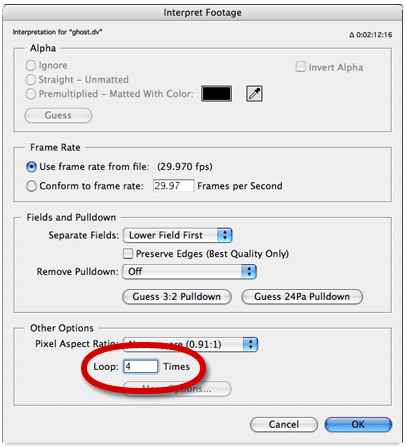
You may need to drag the footage layer out to fill the timeline. You
can go to the last frame of your animation, select your layer and hit
option + ] (right bracket) on the Mac or alt + ] (right bracket) on
Windows. This will force your time remapped footage fill the timeline.
Add your Apparition
Drag your ghost layer above the clean plate layer. Trim your layer if
you need to by changing the In and Out points. See 'Trimming layer
footage' in the Adobe After Effects Help for more information.
Time effect the footage
- I also chose to slow down my footage. To do this, apply Time Remap
to the layer. Layer > Enable Time Remapping. Drag out the keyframes
so that your speed is right for your clip. You may need to preview a few
time until you get it perfect.
- Adding some CC Wide Time will give it just a touch of the ethereal.
Effects > Time > CC Wide Time. If you don't have the pro bundle,
try the Wide Time effect in Cycore FX
HD. I changed the values of:
Forward Steps: 3
Backward Steps:
3
Play with it until you get the settings that you like.
- Now, you have some options here... try some of the modes like
overlay, luminosity, whatever. I chose not to use a mode and use opacity
keyframes instead. I set keyframes so that my ghost fades slowly up from
0% to about 50%. In the end, she fades away.
If you used a mode
and opacity, things are going to be a bit weird. Your colors and
luminosity will shift as the layer fades in.Try it and you'll see what
I'm talking about. I'd recommend using one or the other, not both.
More options
Try adding glows, orbs, light anomalies, ghostly shadows and other
effects to your comp to make it even cooler.
A soundtrack makes it complete
Make sure you turn off the audio if it doesn't go with your project and
add a spooky sound track. I created mine in Garage Band. Spooky, eh.