Performance
For the slow motion improvement that I mentioned earlier, Adobe modified the time remapping and PixelMotion slow motion that was introduced in After Effects 7 for Premiere Pro. This is cool because you don’t have to export to After Effects to get some great looking slow motion effects. While the PixelMotion slow mo is a bit of work to use (just as it is in AE), the time remapping is much simpler to use, allowing the mode to be accessed from the actual timeline of Premiere Pro, while still utilizing an enhanced frame blending mode directly based on the one in AE.
Since Premiere Pro is now available on the Mac platform, we wanted to do a lot of exploration of its performance on Mac.
No doubt the folks at Adobe had to put in lots of work for this conversion to take place, but there is one setback if you are thinking about switching to Premiere Pro CS3 on Mac. First of all, your Premiere Pro files from Premiere Pro 2 and below on your PC are not backwards-compatible with Mac’s version of Premiere Pro CS3, so be prepared to keep your PC around if any of your old projects need work. (You can also download the 30 day demo of the PC version of Premiere Pro CS3, which will open up your old Premiere Pro projects. Once you’ve opened them up, you can save them as CS3 projects, which can then be opened up in Mac’s Premiere Pro CS3.)
I am running Premiere Pro CS3 on a 15” MacBook Pro with an Intel 2 Ghz Core2 Duo, Tiger 10.4.10, and 2 Gigs of RAM. Granted, this is not the most powerful setup for a major editing system, but it is definitely enough to run these programs. Now, if you have been paying attention to things in the Adobe production world, you might have heard rumors that Premiere Pro wasn’t quite as stable on the Mac as it was on the PC. At first I was inclined to agree with these rumors, as the first two weeks of testing yielded about ten crashes. However, after the official 3.0.1 update, it seems quite stable. I have not had a crash in several weeks and it has been running great. As such, Mac users need to make sure they download the updates as soon as they purchase Premiere Pro CS3 if they want stability.
[Editor’s Note: For PC users, we also tested Premiere Pro CS3 on our test PC which is a 1.86 Ghz Core2 Duo with Windows XP x64, 3 Gigs of RAM, and an nVidia Quadro FX1500 256 MB DDR card (provided by nVidia). In this configuration it ran very smoothly. We noticed very little instability at any time during our testing period.]
For Panasonic HVX200 users, Premiere Pro CS3 doesn't yet support P2 cards, but a soon to be released update should take care of this issue.
Value
With the improvements and cross-platform support of Premiere Pro, in addition to its inclusion of Encore CS3 and OnLocation CS3, Premiere Pro CS3 is a serious consideration for any editor. It’s $799 price tag is actually $50 lower than the Premiere Pro 2.0 price tag of $849 and they've added two great software packages to boot. As a triune package, it’s a very tempting setup. As part of the totally stacked CS3: Production Premium package with most of Adobe’s production lineup added into the mix, it’s pretty close to irresistible at $1699.
Final Comments
Adobe’s Premiere Pro is continuing to evolve into a better and more versatile editing platform. As a standalone product I don’t believe it is quite strong enough to convert FCP and Avid editors just yet (although I have heard of both groups of people buying the Premiere Pro package to get the Flash export feature found in Encore CS3), but in the Production Bundle it’s a deal that can’t be beaten. If you do lots of basic editing, need something easy to work with that will give you a good bang for your buck, Premiere Pro CS3 is the editing platform for you.
 |
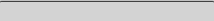 |
 |
 |
|
|
Ease
of Use |
9.0 |
Depth
of Options |
8.0 |
Performance |
8.4 |
Value |
9.0 |
Overall
Score |
8.6
|
|
 |
 |
 |
 |