If you’ve ever had to set up an ADR studio or record anything into a computer with a decent mic, you know how pricey it can get to buy a board that converts an XLR mic to an interface that the computer can understand. When I was about to begin doing ADR on my first film, Commissioned, I remember pricing boards from $400-$1,000--at the bottom end!
Well, U.S. Music Corp.-owned SoundTech has decided to simplify the process by creating an adapter that has signal processing-and-conversion technology built right into a single cable. The selling point is that you plug your shotgun mic into the female XLR plug on one end of the cable, plug the USB end of the cable into any available USB port, and as soon as the LED lights inside the cable light up, you’re ready to go.
So, with that in mind, how does it work? Read on to find out!
Ease of Use
As we’ve always focused a lot on audio at Microfilmmaker Magazine (because it’s usually so neglected by first time filmmakers), I’ve run across a lot of audio equipment and audio software that’s very unfriendly to video people. Even mics that are supposed to be plug-and-play often require some tweaking.
Well, to my wonderful surprise, the Lightsnake cable worked exactly as advertised. I plugged in my Sennheiser ME66 shotgun at one end and plugged in the 10’ long USB cable to my computer at the other end. It took a couple seconds to sense and activate, but, after that, I just opened up a few different audio programs, from the basic Windows Sound Recorder to the brand-new Adobe Soundbooth CS3, and all the programs detected and recorded from the mic perfectly. As a visual confirmation that you’re recording, the Lightsnake light flickers when you’re actively recording a signal from a mic to your computer, which is a good way to know that you’re cable is working properly!
The only inconvenience in use was due to the fact that, even though programs will sense that you’ve plugged in a USB mic, they will also believe that you’ve plugged in USB speakers, and try to have both your input and output go to the same location. While it’s not hard to switch the output preferences in any recording program, I could see some folks plugging in their mics and thinking that something’s broken because they can’t hear what’s recorded after they record it.
Depth of Options
While an adapter cable like this is not really a multi-option item, it does open up a lot of options for recording that wouldn’t be available otherwise. For example, in addition to recording ADR or doing voiceovers, this adapter can allow you to cleanly turn your laptop into a Fostex recorder, with which you can record primary or redundant sound on set. (Of course, if you do that, make sure that you either have an extra mic cable between the Lightsnake and your mic or that you cover up the Lightsnake head with gaffer’s or electrical tape, because the Lightsnake’s flickering light might cast lights or shadows into your frame!) This is especially valuable for HDV folks, because HDV recording compresses its audio to an MPEG-2 audio stream that’s not much better than MP3 audio. As such, recording on a separate machine gives the best sound quality.
Now, in the future, I would like to see them come with a USB-to-XLR with phantom power, so that mics that require phantom power can be used with this rig. I’m sure that would use up a fair amount of the power available to other USB ports (if not all of it, depending on the laptop), but it would be very helpful for folks who would like to use their phantom power shotguns in the field with nothing but their laptop to tether them.
Performance
Although we have a modern computer we tested this on, it will work on any computer that’s advanced enough to have Windows 98 and a USB port. (Of course, Windows 98 users do need to install a special driver disc which is included with the cable.)
The actual recording performance of this adaptive cable was really excellent. It transmitted cleanly and the recordings I made using it sounded as good as recordings I’ve made in a studio setting with this mic plugged into a pre-amp with a firewire adapter.
Another nice thing about its performance is that’s 10’ long, which makes it easier to work with, and that’s it’s covered in a clear flexi-plastic sheathe which helps protect the cable inside. It feels far more sturdily build and encased then most professional mic cables I’ve dealt with.
Value
While $69 may seem like a decent amount for a cable, it’s a really good value when you look at the cost of most of the digital interface boards on the market, most of which start at $400 and then go up. The only thing I would like to see is an optional two-pack of these cables for a $100 or $110, as I imagine a lot of people would be interested in recording clean location sound directly to their laptop via multiple mics. (While the MSRP on this is $69, I have seen it for $39.99 at retailers like MusiciansFriend.com and 8thStreet.com)
Final Comments
This is a very easy to use piece of gear that really should be in the bag of any digital filmmaker. In addition to providing a great way to set up your own ADR studio or do voice overs in your home studio or editing bay, it allows you to record to laptop on set, where your audio person won’t be getting in the way of your cameraman and can spend more time listening to how your take actually sounds.
 |
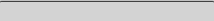 |
 |
 |
|
|
Ease
of Use |
9.0 |
Depth
of Options |
8.5 |
Performance |
9.0 |
Value |
9.5 |
Overall
Score |
9.0
|
|
 |
 |
 |
 |
