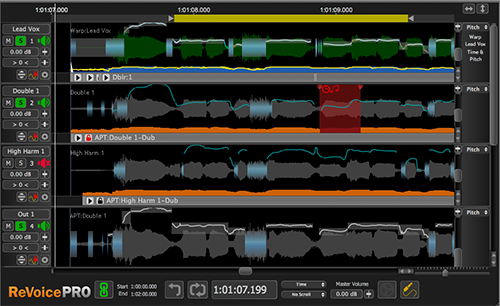 Publisher: Synchro Arts
Publisher: Synchro Arts
Platforms: PC & Mac
Description: Audio editing software
MSRP: $599 New, $180 Upgrade
Expected Release: Available Now
Official Website: SynchroArts.com
Demo: Click Here
Review Issue: Issue #119 (01/16)
Review By: Gabe Gibitz
Final Score: 8.8
Revoice Pro 3 (RVP3) builds on the underlying technology of the company’s popular VocAlign software, a vocal editing tool that made its debut in 1995. RVP3 has many uses but shines in actions such as adjustment and alignment of dialog, voice-overs, ADR ( “automated dialog replacement” – re-recording dialogue by the original actor after filming to improve audio quality), sung vocals, instruments, and generating double tracks for vocals.
It receives its gold star in making an ADR take line-up with the production sound — and have similar points of emphasis. Synchro Arts calls this ‘matching the energy levels of the original source’. You can make the new take match pitch, as well. I was watching “Benji” (from 1974) with my kids the other day, noticing how far ADR has come with tools like this. On top of increasing accuracy, RVP3 has decreased the time and stress to achieve incredibly convincing results!
Ease of Use
The workflow behind this program is very different to other plugins I’ve used and takes some getting used to. After you get the hang of it, it flows just fine, but there’s definitely a learning curve for sure. I wouldn’t dock them very many points for this – once you get familiar with the way RVP3 works, it makes a lot of sense why it has to be the way it is. In comparison to other audio programs, the workflow of RVP3 just simply isn’t as fluid.
I was disappointed in the integration with RVP3 with other DAW’s (Digital Audio Workstation) beyond ProTools. I would like to see tighter integration into DAW’s that aren’t ProTools – like a VST plugin that will stream audio both directions, not just to RVP but also streams the RVP changes back into the DAW track (at the position the plugin is inserted within the signal chain) when you hit play in your DAW. This feature – or simply a plugin version – would make it a serious competitor to Melodyne, in my opinion.
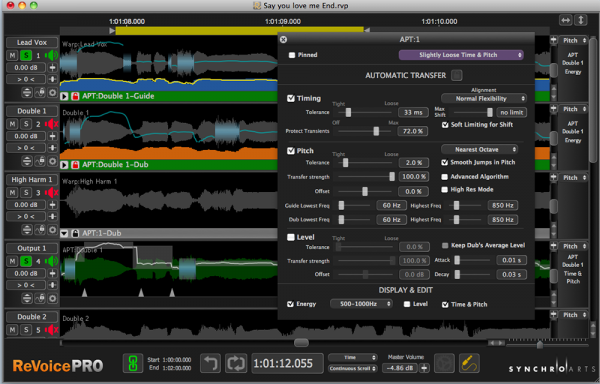
The engine behind Revoice Pro 3’s ADR (Automatic Dialogue Replacement) is stellar. If you do any audio replacement for film, this is a superb product to purchase.
Depth of Options
RVP3 offers several actions the user can choose to perform on dialogue audio. Let’s highlight a few of the options offered through the six main tools.
The Tools:
- Create Warp Region
- Create a warp region from any portion of audio in RVP3, meaning that you can then tweak pitch and timing of a track within the program. This is used to alter the characteristics of a track so that, for instance, each phrase of re-recorded dialogue (which, by nature, is never a perfect overdub of the original take) can be shifted and tweaked without ever creating a new piece of audio from the original clip.
- Audio Performance Transfer (APT)
- Allows you impart the pitch, timing, vibrato, and/or energy (volume) of an audio track onto another track. This is extremely useful for matching the performance elements of production dialog to ADR tracks, changing the inflection in the dialog, lining up the timing of stacked vocals or instruments, or creative sound design.
- Doubler
- Creates 1-2 fairly realistic-sounding double tracks of vocals and instruments (used much more in modern audio production than sound design for film).
- This doubler sounds more natural than any other I’ve heard. That said, I had mixed results. High frequencies can get a little weird (sibilance, breaths, etc.). But, there are lots of parameters you can tweak to get it dialed in, so I’m sure that with more experience with RVP, a little EQ, and an additional processor that reduces the volume of the breaths (see iZotope Nectar review), I could get most double tracks to the point that you couldn’t tell it was faked when played in the context of a mix.
- Volume
- Allows you to create a separate version of the track with changes made to the volume. Nodes are created and manipulated on an automation line that appears on the source track. As changes are made, the result is rendered on the output track.
- Warp
- Allows you to create a version of the track that has been turned into a warp region so you can make any time-shifting edits on a separate track.
- Analyzer
- Lets you view a spectrum analyzer for the selected track.
On top of these main tools, RVP3 added several features in its 3.1 upgrade: manual pitch editing tools, the ability to group tracks, A/B comparisons of output audio, along with others.
Performance
The software was extremely stable and performed superbly. In regards to efficiency, RVP3 gets a high rating in my book, considering everything that’s going on under the hood. I’m not sure what I’d do if computer processors didn’t run multi-core operations.
I’ve already addressed this in previous comments above, but I have a few issues with workflow. There are work-arounds, but I would love to see the integration with all DAW’s really streamlined. That would make all the difference for me and make it an even more serious competitor to some of the industry standards. (In Synchro Arts’ defense, they have worked to make these integration as seamless as possible and have several instructional videos on working with various DAWs here).

One feature of Revoice Pro 3 is pitch correction, though this is not where the product shines the brightest. Melodyne, at the time of this review, still takes the stage for its ease of use and accuracy in the area of pitch correction.
Value
The value of this software is definitely in the eye of the beholder. Because of the niche of this product, those who work on editing vocals would find this product to save hundreds of hours of editing. However, outside of this feature, other pieces of software compete heavily for first place. With this in mind, I still give RVP3’s value a high mark, but I can’t give it a 9 or 10.
Final Comment
This is an invaluable piece of software for filmmakers and audio engineers who edit vocals in relation to film. This may be a niche software, but it is extremely helpful in the hands (or computers) of most of our MFM readers. If you’re looking for software that will excel at pitch correction, get Melodyne. If you’re looking for a film-specific product, RVP3 is definitely worth exploring because of its top-notch performance and options in syncing audio for film.
|
Breakdown
|
|
|
Ease of Use
|
7.0 |
|
Depth of Options
|
10.0 |
|
Performance
|
10.0 |
|
Value vs. Cost
|
8.0 |
|
Overall Score |
8.8 |


Trackbacks/Pingbacks