Shooter Suite 12.6
 Publisher: Red Giant
Publisher: Red GiantPlatforms: PC & Mac
Description: Video Editing
MSRP: $399 New, $99 Upgrade
Expected Release: Available Now
Official Website: Click Here
Samples: Click Here
Demo: Click Here
Purchase: Click Here
Review Issue: Issue #105 (11/14)
Review By: Mark Colegrove
Final Score: 9.0
I was excited to get my hands on Red Giant’s Shooter Suite, which is essentially a bundle of many of their stand-alone products and plug-ins (at a discounted price in this package) that mostly pertain to the ingest of footage and preparing yourself, or someone else, for the edit.
Seven products are included in total:
- Bulletproof 1.2 and a new program called Offload 1.0 allow you to backup and enter metadata in the field or back at your desktop.
- LUT Buddy allows you to import, create, save and use various LUTs in Bulletproof or inside your editing software.
- The indispensable Pluraleyes 3.5 can be used to save tons of time syncing multiple camera shoots.
- Denoiser II removes unwanted grain and noise from low light shoots.
- Instant 4k upconverts HD or SD footage to higher resolution.
- Frames 1.1 handles deinterlacing and frame rate conversion.
 Pluraleyes has been my go-to for sound syncing over the last few years, and I was pleased to see Instant 4K in the bundle, as it’s basically an update of Red Giant’s older product I used often – Instant HD, which intelligently upconverts footage somewhat better than just blowing it up in your editor. I’d also used Frames awhile back on my first feature to deinterlace some 60i footage and convert to 24p back in the old days before we all had cameras that could shoot progressively. While I’m assuming Frames hasn’t changed much in the last few years, I was admittedly pretty excited to check out the new features of the other plug-ins and try out Bulletproof, Offload, Denoiser II and LUT Buddy for the first time.
Pluraleyes has been my go-to for sound syncing over the last few years, and I was pleased to see Instant 4K in the bundle, as it’s basically an update of Red Giant’s older product I used often – Instant HD, which intelligently upconverts footage somewhat better than just blowing it up in your editor. I’d also used Frames awhile back on my first feature to deinterlace some 60i footage and convert to 24p back in the old days before we all had cameras that could shoot progressively. While I’m assuming Frames hasn’t changed much in the last few years, I was admittedly pretty excited to check out the new features of the other plug-ins and try out Bulletproof, Offload, Denoiser II and LUT Buddy for the first time.
With that said, let’s break it down.
Ease of Use
Most of the products in the Shooter Suite are intuitive enough to use right away with little or no tutorials required. I jumped right into the program I had the least experience with, Bulletproof, and found myself up and running in no time. Four tabs at the top of the program essentially walk you through the four steps: Import, Review, Refine & Export, and extremely user friendly dialogue makes the process pretty straight-forward without any tutorial.
If you’re used to using Adobe Prelude, you’ll find this accomplishes all of the same tasks, although I must admit that the interface in Bulletproof is a little more user friendly, and the ability to export right to Pluraleyes is a nice bonus for multicamera work flows
If all you’re looking to do is simply dump a memory card in the field, there’s the even more simple, “Offload,” which allows you to do exactly that, make a backup copy, and well, not much else. Often, though, this is all you really need to do, and the extremely simple interface makes it easy enough for anyone on set to be able to figure it out in a pinch.
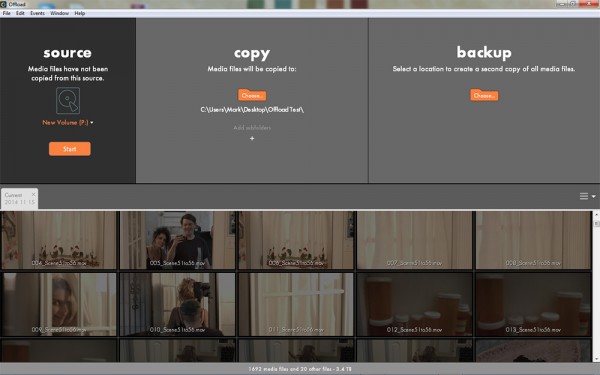
Offload gives you an easy copy/backup option without having to open the full version of Bulletproof.
Back to Pluraleyes, this is potentially the only product in the suite that may require watching a 3 minute video first, but for me this has been a crutch I’ve relied on heavily for the last few years. Once you’ve exported an XML from your edit suite and opened it in Pluraleyes, you’ll see your individual camera and audio tracks right in the program (which is a nice step up from version 2.0). By simply selecting a few options and hitting the Synchronize button at the top of the program, your tracks will be synced in no time flat.

Pluraleyes will save you tons time syncing multiple camera and audio tracks, even with periodic clip breaks.
The rest of the suite exists within your editing software as plug-ins, conveniently located in the “Red Giant Shooter Suite” and “Lut Buddy” folders in your effects bin. They’re all easy to apply and use, although I was surprised to see that LUT buddy doesn’t come loaded with any presets (for example stock LUTs specific to various cameras like Red or Arri) , so you’ll need to spend some time there creating your own first.
Depth of Options
There’s a fair amount of programs included in the Shooter Suite, and while the 3 stand-alone programs, Bulletproof, Offload, and Pluraleyes, mostly deal with how footage is captured and made useable, Denoiser II, LUT Buddy, Frames & Instant 4K pertain more so to the post process.
On a feature I’m working on, one of our shoots was a 2 camera job. We cross-shot 2 cameras (and synced using Pluraleyes), one being HD, the other being 4K, and I figure this would be a good test for the Instant 4Kplugin.
After quickly dropping it on my footage and selecting the proper flavor of 4K (there’s a few different commonly used aspects – all of which are built in), POOF – the image blows up to fill the frame. Looks pretty good and cuts together pretty well.
I was also eager to test out Denoiser II and see how well that performed. We all have some noisy, grainy footage laying around somewhere from a shoot with sub-optimal lighting. I decided to try out some from my iPhone camera to really put it through its paces!
Instantly, with no tweaking to the parameters, the effects are noticeably amazing. If you’re stuck with some grainy material on a high-profile project where you just can’t justify using it as is, Denoiser II can save the day!
Also worth mentioning is “Frames,” an older plug-in included there that hasn’t changed much over the years, but if you need to integrate older interlaced SD footage into a progressive project, this makes the task a lot easier.
Performance
I was impressed with the performance of each of the apps and plug-ins. All of the apps integrated with Premiere and After Effects with no fuss whatsoever, and kudos should also be given to “Red Giant Link,” the installer that manages all of your licenses for Red Giant’s products – it makes the install process very smooth.
Everything works quickly and easily with one little exception…
My ONLY complaint regarding performance with the suite is the time it takes to prepare and import media from the 4K Blackmagic camera I was using for much of my shoot into Pluraleyes. I’m assuming this is due to the large 4K file size, but I wish there was an option to allow the program to ONLY look at the audio to save some time here. It does seem like the load time is vastly improved however from the 3.1 version which I had previously. Once everything is loaded the sync is relatively quick, but this is something I feel could be improved.
Other than that one little gripe, everything here works surprisingly fast on a modest machine.
Value
At just $399 for the full version, the price is pretty reasonable for all that’s included. PluralEyes, to me, is the standout program of the bunch, that has really saved me days over the last few years, and that alone is worth buying if you’re doing multi-camera shoots. It should be noted that it works MUCH better than the built in audio sync option in Premiere.
Additionally I was really impressed with Bulletproof. If you’re not already using Adobe Prelude, then this is the program to get for logging & ingesting. The interface is much nicer than Prelude’s, and the ability to log your footage prior to the edit and knowing that it’s securely backed up is a must for any editor.
There’s a lot of useful tools here – if you think you’re going to need at least 2 of them, then it’s probably well worth it to get the bundle.
Final Thoughts
Red Giant is a leader in innovative plug-ins that consistently prove to be an invaluable part of the editing process, and the Shooter Suite is a nicely priced bundle of many things I’d consider to be essential to the edit. You really owe it to yourself to check it out!
|
Breakdown
|
|
|
Ease of Use
|
10.0 |
|
Depth of Options
|
9.0 |
|
Performance
|
8.0 |
|
Value vs. Cost
|
8.0 |
|
Overall Score |
9.0 |



