Vegas Movie Studio HD Platinum 11
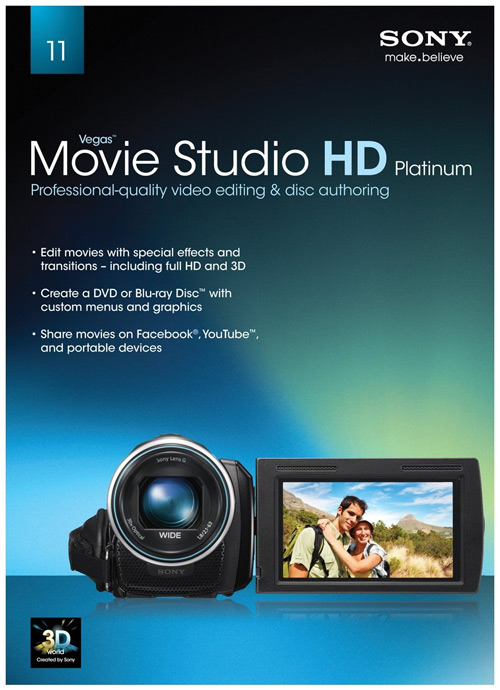 Publisher: Sony
Publisher: Sony
Platforms: PC & Mac
Description: Video Editing Package
MSRP: $99.95 (Boxed); $94.95 (Download)
Expected Release: Available Now
Official Website: sonycreativesoftware.com
Demo: Click Here
Special Discount: Click Here
Review Issue: Issue #73 (01/12)
Reviewed By: David B. Grelck
Final Score: 9.5
Once a successful product line gets running, and makes it to its eleventh edition, you start to see a lot of the same thing. Usually by this point updates are rather cosmetic. The product is re-designed to look more like the current OS, or perhaps to look like the future OS, but under the hood, it’s generally the same old product.
This sort of regularity can be good, comforting even. Because at this point in a product’s lifecycle, much of the effort besides a cosmetic upgrade is happening behind the scenes, speeding up the details, making things smoother, faster, better. The kind of thing that had you not been an active user of the previous version, you might not even notice.
Those who call for sweeping changes and improvements in their new editions were stymied earlier this year when Apple horrified the world with its tremendously redesigned Final Cut Pro X, which they produced by repackaging iMovie and pretending it was professional software.
I am pleased to report that little has changed, with a few small improvements and a few less necessary ones (3D is probably still a bit ambitious for folks using the lower budget brother of Vegas Pro), Vegas Movie Studio HD Platinum is still the old favorite Sony Vegas lite, a hell of an editing package for an amazing price.
Ease of Use
When we first sit down with any piece of editing software (well, the big ‘uns anyway – Premiere, Final Cut, Vegas) we go through the master re-orientation. Where’s splice, how do I– what does this– where is–? It can be a very steep climb at the beginning, but take a breath, know that everything you know and love that exists in whatever your software of choice is, is all right here before you, and with a matter of clicks, you’ll probably find it.
Previous Vegas Movie Studio or Vegas Pro users will feel right at home, because looking at this interface is almost indistinguishable from the last couple generations of the software. The most interesting thing for me about Movie Studio is how indistinguishable it is from Vegas Pro. Only the pre-labelled tracks (which can be changed of course) and the welcome project message give it away.
I’ve said it before, and I’ll say it again, I believe that once you step up from iMovie and other various silly little movie makers, Sony Vegas is the EASIEST editing suite to get a handle on. I’ve used both Premiere Pro and Final Cut Pro extensively in the past, and even got an annoyed taste of Avid way back when, and Vegas was the only one where I felt like what I was doing was natural. From the moment I discovered that if you wanted to make a clip run in slow motion, all you had to do was click control and drag, I was hooked.
While Vegas isn’t without its quirks, like any other suite, the simple refinements are the ones that matter.
When you first open the program it greets you with a list of the formats you can use, from DV to HD to web, and the sizes and aspect ratios available within. If you’re not ready to decide, or are working on multiple formats, the same type of interface can be found at the back end of the project as well for exporting. This is a major difference from Vegas Pro. These “wizard like” selection tools allow you to choose the right format for you without as many confusing options. And if you’d like those options, they’re still there too.
The default view creates 6 traks for you to help you keep organized, a Text track a Video Overlay Track and a Video Track, then Voice, Music, and Sound Effects. Of course you can rename these and add just about as many tracks as you’d like to the setup, but this is a great way for people to jump right in. And, as always, dragging clips from explorer to the timeline imports them.
Depth of Options
The depth of options are myriad, especially considering the price point of this package. With a little creativity and ingenuity, you probably can do almost anything you want with Vegas Movie Studio. As with many other editing pcakges, it has a vast collection of basic special effects which can get you started, animated text that’s extremely basic, and some accessories that most of us will never use. However, with that said, in between these are those effects that you will be much more likely to use and some rather impressive title scrolling options that look like credits.
Vegas began its life as an audio program, and from such humble beginnings it added video and then grew. So with your impressively inexpensive video editing software you’re getting a pretty damned fair shake of an audio editor, as well.
An option that was added for this version, the ability to edit in 3D (complete with a pair of 3D glasses in the box) couldn’t be fully tested by me, beyond the included 3D projects that come with the boxed version of the software (but is not available for folks who download their software). The stuff they included was pretty cool, but, as I don’t have any split HD footage to work with of my own, I can’t comment. (For most users, however, it might not be a bad idea for Sony to make some footage available as downloadable assets for new users to try their hand at this!) So, if you have a 3D project, you’ll just have to download the 30 day trial and try for yourself.
Let me know.
Performance
I ran my regular barrage of tests on this suite, running it up alongside version 10 to render out some simple HD footage and SD footage. Both of the render tests were rather snappy, and both fared ever so slightly better than 10. The render times were about on par with Vegas Pro 10 as well.
As for general performance, the best thing I noted after a lot of use was that I didn’t have a single crash. We video editors sometimes take crashes as signs it’s time to take a coffee break sometimes, so I’m not always against some crashes! In fact, I threw a multi track HD project at it and tried to crash it, and didn’t get anywhere.
Way to go, little guy. (Now I’ll have to schedule my own coffee breaks! Geesh.)
Value vs. Costs
As with version 10 before it, Vegas Movie Studio HD is an incredibly priced software suite. At below $100 you WILL NOT find a more feature-packed piece of software for editing. I’ve been using Vegas Pro pretty exclusively for the past few years and have always found it surprising in its efficiency and quality, so to get so much of that power for hundreds less, you can’t beat it.
And, if you’re still not sure, a 30 day free trial certainly doesn’t hurt either, does it?
Closing Comments
As we’ve seen from Apple with Final Cut X, anyone can screw up more than we thought possible. So with every new release of Vegas Movie Studio I wonder if they’re going to remove something I desperately needed, or simplify something beyond the point of no return, but their packages seem to say to me:“We know we’re doing this right, and we’re not looking to screw this up just yet.”
I can once again heartily endorse Vegas Movie Studio in its unnecessarily named “HD Platinum” package. As a filmmaker who’s edited multiple films with Sony, I’ll keep coming back, and I think you should try it too.
|
Breakdown
|
|
|
Ease of Use
|
9.0 |
|
Depth of Options
|
10.0 |
|
Performance
|
9.0 |
|
Value vs. Cost
|
10.0 |
|
Overall Score |
9.5 |

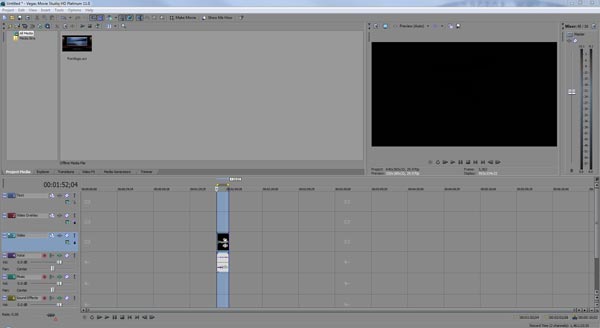
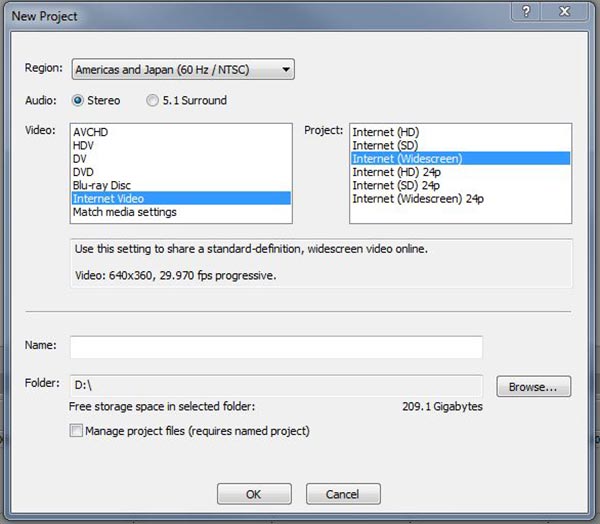
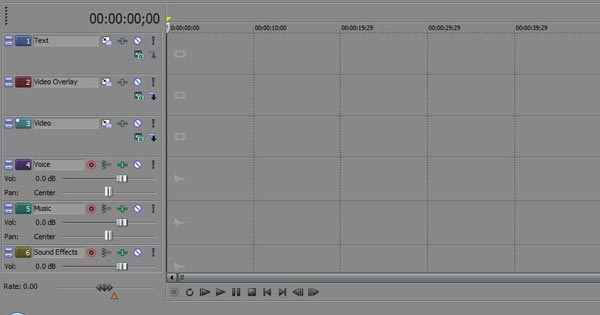
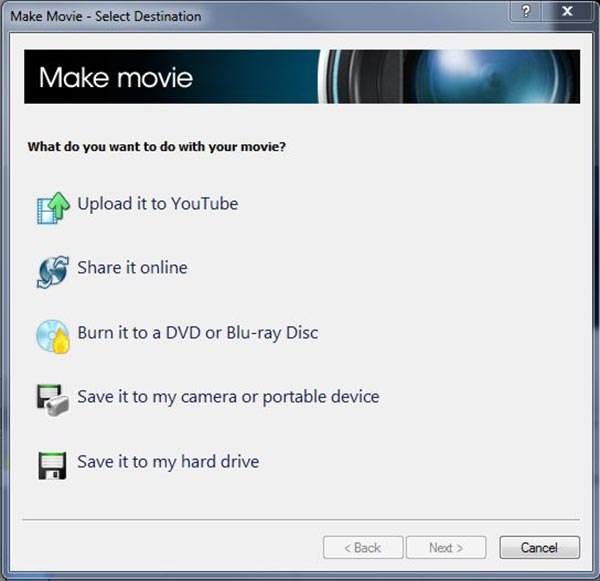

6 Comments
I’ve used Vegas Pro from 8 to 10, but I ‘downgraded’ to Studio Platinum because it still has more than enough features for my modest projects. There is literally nothing I miss from the pro version, so paying a fraction of the cost for an equally capable NLE (for my needs) just makes sense. Winning!
Glad to know our review confirmed your experiences!
I cant figure out how to change the orientaion of my video in movie studio 11. Please help me!
I can understand how my video movie studio11 can change but still i cant play it i dont know what is the problem.
Скидки, Распродажа, Рассрочка Мебели -> https://mebel-catalog.blogspot.ru/
We are child learning India has launched a educational application which is parent teacher app it can help better communication in between parent and teacher.