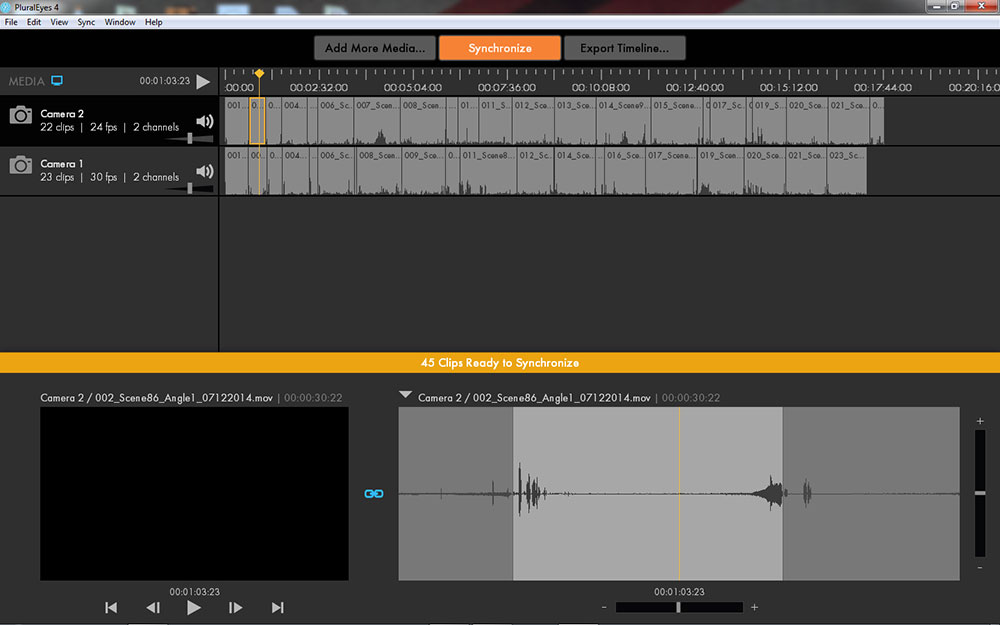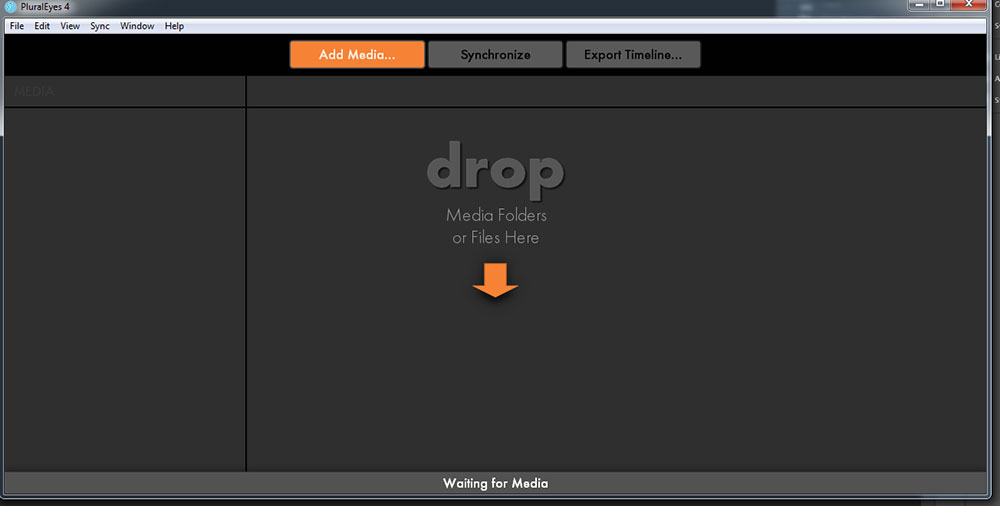Publisher: Red Giant
Publisher: Red Giant
Platforms: PC & Mac
Description: Video Editing Plugin
MSRP: $299 Full, $99 Upgrade
Expected Release: Available Now
Official Website: RedGiant.com
Demo: Click Here
Purchase: Click Here
Review Issue: Issue #122 (04/16)
Review By: Mark Colegrove
Final Score: 9.3 (out of 10)
PluralEyes has been a staple of my workflow for a few years now. If you’re still manually syncing multiple camera angles, or separately recorded audio tracks to your video, you’re probably wasting a ton of time. With PluralEyes, you’re spending less time syncing and more time editing.

The latest update, Pluraleyes 4 features an “in-App” workflow for Adobe Premiere Pro users, as well as a sleek new interface that’s even easier to use than before. Let’s delve in and check it out!
Ease of Use
While previous versions have always been relatively easy to use, it has always been a multi-step process. PluralEyes exists as a stand-along program. You can begin the sync process a couple different ways. Either by dumping your footage directly into PluralEyes, or first exporting a chronological XML file from your Editing Software.
After a relatively short time processing your clips (the new version seems to work even faster), you hit “synchronize” and your clips are sunc like magic. It exports a new XML file, which you then just drag back into your editor and you’re ready to get to work.
The big news with this release is that, we’re treated to a Pluraleyes window right within Premiere Pro. No more need to leave the program! Line up each angle on a separate track, hit the big orange button and you’re done! It couldn’t be easier.
Depth of Options
PluralEyes has always had a relatively simple interface, but now it seems as though with the increased simplicity of the program, a few of the old options are MIA. Settings like “allow PE to change clip order,” and my favorite “try really hard” options are gone. I’m assuming that with this new version, PluralEyes is always trying really hard to sync your clips, and it worked flawlessly with the media I tested.
One cool new option, however, is under the “change color of clips that didn’t sync” setting. Once you sync your timeline, any problematic clip will jump right out at you.
Performance
Pluraleyes is still second-to-none in the performance category. When Adobe announced built in audio-based synchronization in Premiere a few years back, I thought maybe PluralEyes wouldn’t be around for much longer.
But alas, the Adobe audio sync is pretty terrible, and I’ve seen it fail more often than it works, while PluralEyes can handle many individual clips, several angles and long durations with relative ease.
Pluraleyes will occasionally miss a clip or two, if it’s noisy or if the duration is just too short for it to find a sync point, but compared to the amount of time you’d spend syncing without it, it’s totally forgivable.
Value
PluralEyes is available as a stand-alone purchase, or as part of Red Giant’s Shooter Suite, a bundle of products centered around logging and working with footage on location. You can check out a review of the rest of the products in the suite here. (PluralEyes 4 is the only major update to this year’s Shooter Suite.)
While the price tag is a bit steep for the full version, if you’re regularly working with multiple camera angles, the amount of time you’ll save is well worth the price of admission.
Final Thoughts
Adding PluralEyes within Premiere is a major feature that we’ve all wanted since the dawn of this product and I’m glad to see that Red Giant was able to figure out a way to make that happen. Hopefully FCX and Avid users will get this update in future releases as it’s a killer feature!
|
Breakdown
|
|
|
Ease of Use
|
10.0 |
|
Depth of Options
|
9.0 |
|
Performance
|
10.0 |
|
Value vs. Cost
|
8.0 |
|
Overall Score |
9.3 |