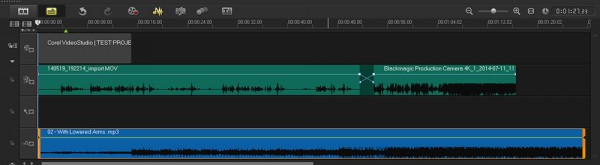Video Studio Pro X7
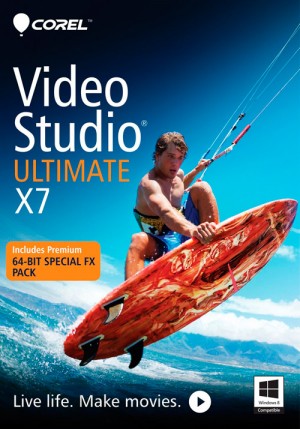 Publisher: Corel
Publisher: CorelType: Video Editing Software
OS: PC Only
Cost: $79.99 (Full), $59.99 (Upgrade), $99.99 (Ultimate)
Discount: Click Here |
Release Date: Available Now
Official Website: http://www.corel.com
Download Demo: Click Here
Review Issue: Is. #100 (07/14)
Reviewed By: Mark Colegrove
A few years back I was pleasantly surprised to review Corel Video Studio X5 and was taken aback by the amount of features packed into such a low cost editing software. Since then, it’s been my recommendation to all budding video editors out there – or just anyone who wants to turn some of their GoPro skateboarding videos into a YouTube epic with a Dead Kennedy’s soundtrack.
 The layout itself is clearly geared to walk a novice through the editing process, and Corel is a perfect gateway to non-linear editing. For simple edits to your vacation videos, or even making a 3D short – Corel can’t be beat in its price bracket! (And, unlike another competitor that start with an “A”, you can actually OWN a copy of Corel products—not just rent them.)
The layout itself is clearly geared to walk a novice through the editing process, and Corel is a perfect gateway to non-linear editing. For simple edits to your vacation videos, or even making a 3D short – Corel can’t be beat in its price bracket! (And, unlike another competitor that start with an “A”, you can actually OWN a copy of Corel products—not just rent them.)
Ease of Use
Three tabs at the top of the screen will walk you through the editing process. From “Capture,” to “Edit,” and finally to “Share,” where you can export in a format ready for YouTube, Blu-Ray or your 4K TV. New users will find the program incredibly intuitive, while existing users will be pleased to see that not much has changed in the overall layout of the program.
As I mentioned before, Corel Video Studio has always been geared toward a new editor. And each of the transitions and graphic templates in your “bin” window provide a little thumbnail preview of what you’ll see. In this version your timeline has been revamped somewhat as well – a more colorful graphic interface helps differentiate your video, audio & fx tracks. And your audio waveforms are now much easier to read.
When you’re in a rush to whip together a project, Corel makes things even easier in X7 with a new feature called FastFlick, which will essentially edit your video for you in a matter of minutes. This is great for family slideshows and the like, but probably not the best option if you’re looking to make some precision edits.
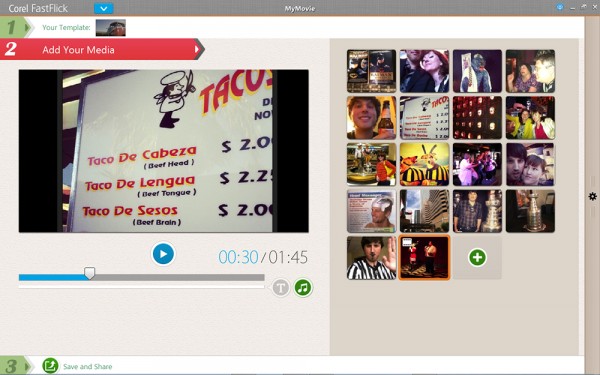
The FastFlick feature uses pre-existing video templates, and is great for slideshows. You just drop in your media.
Depth of Options
While Video Studio lacks the ability to create multiple sequences within the same project like some of the more expensive editing software out there, users can insert a .vsp project directly into the timeline to combine several projects into one. So while I wouldn’t use Corel Video Studio to cut a feature film due to the sheer volume of footage, this might be a potential workaround there.
That being said, it works with just about every current format (including 4K and stereographic 3D!), and, for many folks, will prove to do all you’ll ever need an editing program to do. In fact there’s very little available in much more expensive programs that can’t be found here as well. You can easily add text and titles, color correct or apply cool “looks,” and you’ve got a TON of built in transitions and graphic templates to play with… even a little soundtrack library.
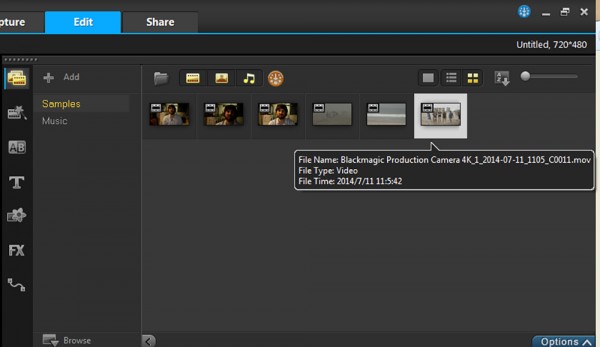
Importing your media is as easy as a few clicks. Impressively I was able to drag in some ProRes files straight from my Blackmagic 4K Production camera and begin working with them immediately.
Previous editions of VideoStudio added some other crucial features such as variable speed (ie fast or slow motion), alpha channels, subtitles & more.
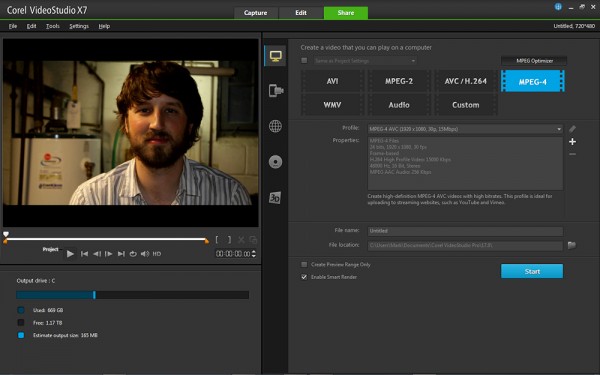
You’ll see that you’re able to take advantage of just about any format when it’s time to export your movie!
Performance
The increased speed made possible by VideoStudio X7’s 64 bit architecture was apparent immediately on ingest. I imported a few DSLR clips from their native camera format. Corel quickly transcoded them to a QT .mov format that the program could work with and they popped right up into my bin.
While on the surface, there doesn’t appear to be too many other remarkable changes from X6 over X7, as anybody who witnessed the leap in Premiere Pro or Final Cut from 32 to 64 bit will tell you – the performance alone is worth the cost of admission. 32 Bit programs will only access up to 3gb of your systems memory, while a 64 bit program will access just about all your system has to offer (or all you allow it anyway), and the boost in speed of playback and render times is remarkable. So if you’re a regular user of Corel VideoStudio X6 or any version prior, the decision to upgrade for just $59.99 should be a no-brainer.
Value
For the money, you’d be hard pressed to find a better editing software out there, and while I am a regular Premiere Pro user, tried and true, I STILL find it helpful to have Corel in my video arsenal. I personally love the the screen capture feature, which is great for recording tutorial videos right off your computer.
Two versions are available, at $79.99 for the regular version and $99.99 for the “Ultimate” version which includes 7 additional third party effect apps, including Boris Graffiti 6, NewBlue FX Color Fast, proDAD Handscript Animation & more. Both versions are 64-bit and feature everything else already mentioned in this review.
Final Thoughts
While Corel offers just about everything you’d find in Premiere Pro or Final Cut, just keep in mind it is geared towards beginners. The layout, as intuitive as it is, can be a bit frustrating for experienced editors. While it clearly CAN do just about anything a lot of the professional programs can do, features like FastFlick (which new users will probably LOVE) and the lack of multiple timelines make it clear that they don’t intend to gear this towards Hollywood editors at any point soon.
That being said, it blows programs like iMovie out of the water, works with just about any current format I can think of (including some older ones like good old fashioned MiniDV) and really can’t be beat for the price. It’s a shame they don’t offer it on the Mac, as well.(Which is rather strange, since my editor tells me some of Corel’s photo programs work on three systems: PC, Mac, and pure Linux.) I’ll continue to use and recommend Corel VideoStudio and will look forward to seeing where it goes in the future!
|
Breakdown
|
|
|
Ease of Use
|
9.0 |
|
Depth of Options
|
9.0 |
|
Performance
|
8.0 |
|
Value vs. Cost
|
10.0 |
|
Overall Score |
9.0 |