iPi Soft Desktop Motion Capture
Publisher: iPi Soft
Platforms: Only PC
Description: Markerless Desktop Motion Capture
MSRP: Express $295, Basic $595, Standard $1195
Expected Release: Version 2.0 April 2012
Official Website: http://www.ipisoft.com/
Samples: http://www.ipisoft.com/gallery.php
Demo: http://www.ipisoft.com/downloads_index.php
Special Discount: N/A
Critique Issue: Issue #75 (06/12)
Critiqued By: Michael Muwanguzi
Final Score: 8.4
For anyone that is familiar with animating in 3D, or in 2D for that matter, it takes a long time to precisely nail a believable performance. It’s even more challenging when you consider viewing a computer generated world in which any sort of error is glaring based on the exactness of a 3D environment. To help in that endeavor, motion capture technology was created to take natural analog mobility and convert it into the digital space. This doesn’t mean that motion capture is a replacement to the artistry of an animator. Rather, a starting point or foundation for artists to accentuate aspects of a performance without recreating the wheel. For the enthusiast that would love to access this kind of technology, the major barrier has been the cost, time, and space to be able to use these kinds of tools. To that end, the developers at iPi Soft have created a way to address those very issues.
iPi Soft’s combo software package of iPi Recorder and iPiStudio allows users to harness today’s latest camera technology to inexpensively generate motion capture data. The advent of devices like the PS Eye and Xbox Kinect, and making them available to the general consumer, have made it feasible for artists to leverage their ability to recognize human movement and convert it into data that can be plugged into a biped character. The other really big bonus is that this data can be retrieved without having to put on one of those silly mocap bodysuits. It’s achievable just wearing regular clothes that allow the camera to identify where your limbs are located. Putting it all together, this is a very attractive package for anyone needing a tool to add professional polish to their work without breaking the bank.
Ease of Use
The iPi Soft Desktop Motion Markerless System is broken into two components, iPi Recorder and iPi Studio, that create a pipeline to getting mocap data into your character animation package of choice. The iPi Recorder is the interface for working with either Playstation Eye, Xbox Kinect, or any other compatible motion capture camera. The user interface for the iPi Recorder is a lot lighter than iPi Studio, focusing purely on controlling the positioning of the camera direction and giving feedback for readability of the actor in the environment. Setting up the cameras are pretty much plug and play, followed by positioning them for maximum data capture. Instructions for calibrating the setup and recording data is pretty straightforward and readily available on the iPi Soft site and Wiki. Once everything is setup and you’re getting a good feedback of depth and position of your actor, recording the performance is just record, stop, and export to be processed in iPi Studio.
After recording your tracks of motion data, iPi Studio steps in to process the footage into useable mocap animation for your character rig. The initial calibration process within iPi Studio does take a few steps. Criss-crossing over the interface to get your tracking footage synced up to the setup rig eventually becomes intuitive. Luckily, as long as your cameras remain in the same position, you can save and reload calibration setup to skip a few steps. At which point, any tracks that are loaded can be checked for clarity of movement and processed for export. Occasionally, the tracking of the actor can confuse the position of the limbs and will need to be reoriented, but again, there are only a few steps. Like the calibration process, if things don’t match up correctly at first, trying out new positions and running the tracking algorithm iteratively is the only way of massaging the region to get the best results. The cleaner and more visible the performance, the easier it is to have a successful motion capture.
New Features
The iPi Soft Motion Capture System has just released version 2.0 with a number of features that help users get better results:
• A new actor appearance model and skeleton structure helps to improve the accuracy of tracking multiple actors, props, head, and hands.
• New project file format like the iPi Video format with features dedicated to motion capture.
• Improved tracking accuracy overall, including optimization for female characters.
• Video compression has been enhanced to provide higher compression ratios for handling large amounts of recorded video. New support is available for the ASUS Xtion camera and the latest Windows drivers for Kinect.
• The “New Project” wizard has been added to speed the process for new users.
• And for more advanced users, “Recent files” caches previously used footage for quick access.
Depth of Options
One of the really strong points of using the iPi Soft Desktop Motion Capture is how clean and simple a program you have to interface with while still allowing users to work with different camera options. Users have a choice of working with as many as 6 Playstation Eyes, 2 Kinects Xbox, or the new ASUS Xtion camera in order to track a motion performance. After the recordings have been imported, iPi Studio not only syncs the video to a rig, it also comes with controls to clean up the tracking data before exporting to animation software. Most all major animation packages are covered for export including Maya, MotionBuilder, 3D Max, Softimage, Blender, Maxon Cinema 4D, and the list goes on.
Performance
The iPi Soft motion capture system performs exponentially better the newer and more powerful your computer is. These programs do not work as well on a standard laptop, but it is possible if it’s a high-end model with a powerful video card. For this review I was running a desktop PC with 2.4Ghz Intel Core 2 Quad, 4 gigs of RAM, and a Geforce 8800 video card, which isn’t really exciting by any means, but I’m able to run all of my 3D software comfortably with it. Aside from attaching the recommended USB controller to be able to use a second Kinect camera, everything I had was suitable to begin. One thing that I ran into when recording in the iPi Recorder was a slight drop in frames from time to time. It didn’t seem to compromise the footage when used later. This is probably due to connection latencies between the USB controller and the camera device.
When using the iPi Soft Studio to render out the motion capture, I was most successful when I processed small sections at a time. Anything more than a few minutes of footage on my hardware and the program processing speed would dramatically decrease and you would then have to reload the calibration file before starting the motion capture conversion. Fortunately, iPi Studio makes the provision of being able to section off areas of interest and focus the rendering region, so even if your system isn’t loaded with the latest tech, you’ll still be able to get the data that you need, it just will have to be in chunks that your computer can handle.
Value
In today’s productions, making use of motion capture usually involves purchasing studio space, proprietary software and equipment, and time to make it work properly. The alternative is to hire an outside party to provide that service for you. These two options would cost thousands of dollars and are not viable to anyone outside of the major studios and development houses. That’s why having software that works and uses equipment that anyone can purchase is a huge advantage to the independent producer looking for any edge that would increase quality and speed up production.
Final Comments
iPiSoft Desktop Motion Capture offers an affordable mocap solution that works well. The interface and workflow is concise and easy to understand. It’s to the users advantage to have powerful hardware sufficient for rendering larger sections of footage, but if not there are still ways of working around the system. When the mocap data has been processed, iPi Studio provides a myriad of exportation options to satisfy the majority of the most popular character animation softwares on the market today. Putting it all together, low financial buy-in coupled with a slight learning curve makes using iPi Soft Desktop Motion Capture a very profitable investment for the independent filmmaker that wants to improve the quality of any CG animation in their presentation.
|
Breakdown
|
|
|
Ease of Use
|
9.0 |
|
Depth of Options
|
7.5 |
|
Performance
|
8.0 |
|
Value vs. Cost
|
9.0 |
|
Overall Score |
8.4 |

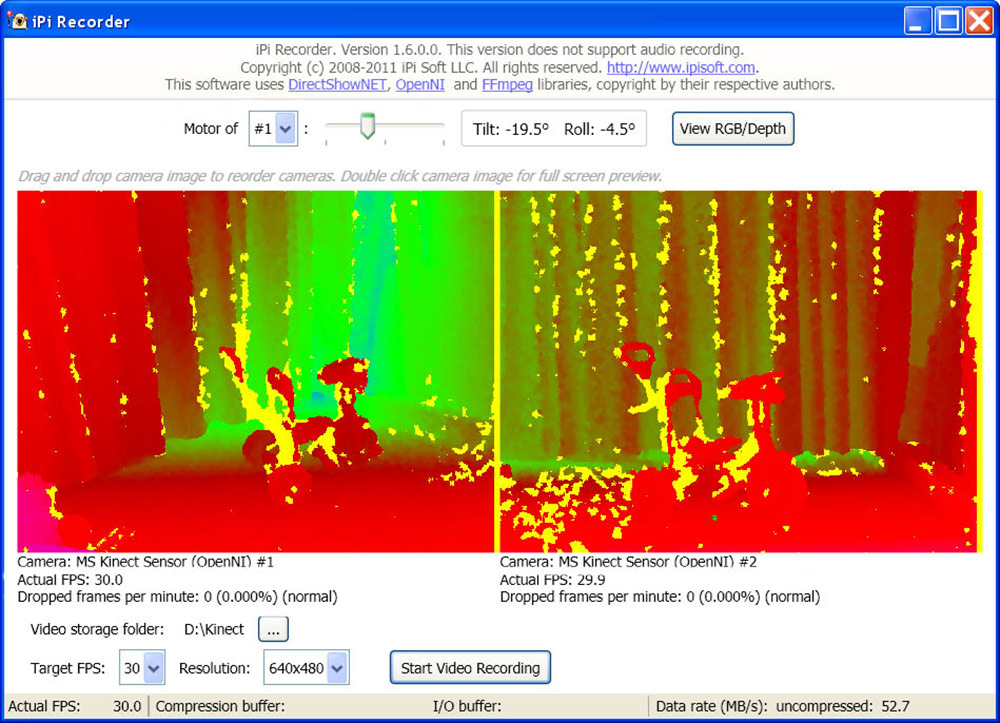
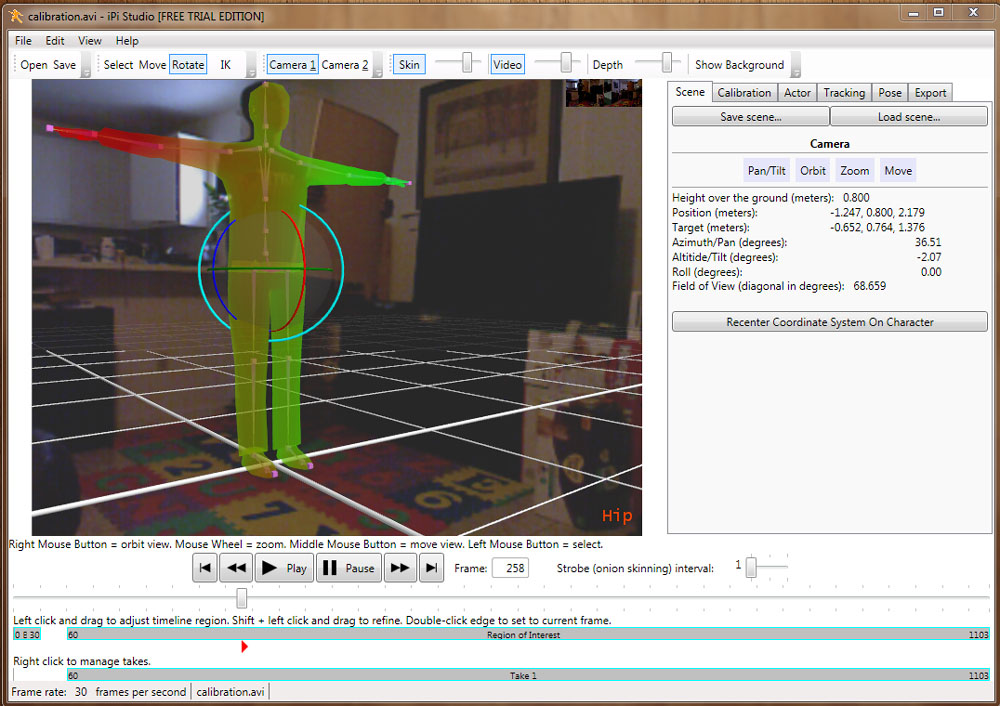

3 Comments
This software is absolutely amazing…
Because of this, I am completely more drawn to animation and the whole industry. My future dream is to have my own motion capture animation studio.. and I know this is possible. Because the program is so easy to manipulate, and not to mention inexpensive, animation is very enjoyable. However, I wish that it offered head tracking to omit the process of having to keyframe or scrub head animations in other programs, but I have no doubt that this option will be implemented very soon. Infact, I have read that by the third quarter of 2012, so I am very excited about that. I have yet to purchase the product, but I will, indefinitely. Thank you Michael and Ipi for such an advanced software product. You will definitely be recommended to others by me.
Priligy Dapoxetina Italia No Prescription Cialis Dosage For 45 Pounds Amoxicillin cialis price Buy Priligy In Uk Order Cialis Online Usa Amoxicillin And Metoprolol Interactions
Thanks to the author’s comprehensive description, I learnt everything I needed to know about my topic after reading this post. I published a review that you may read on the https://bit.ly/3nVaQs7. Thank you so much for your time and attention.