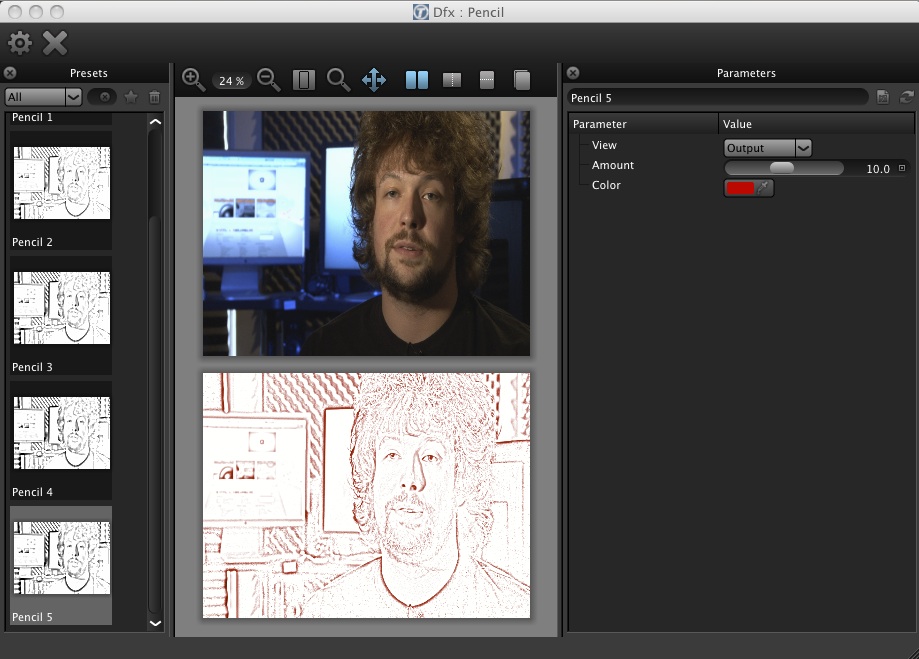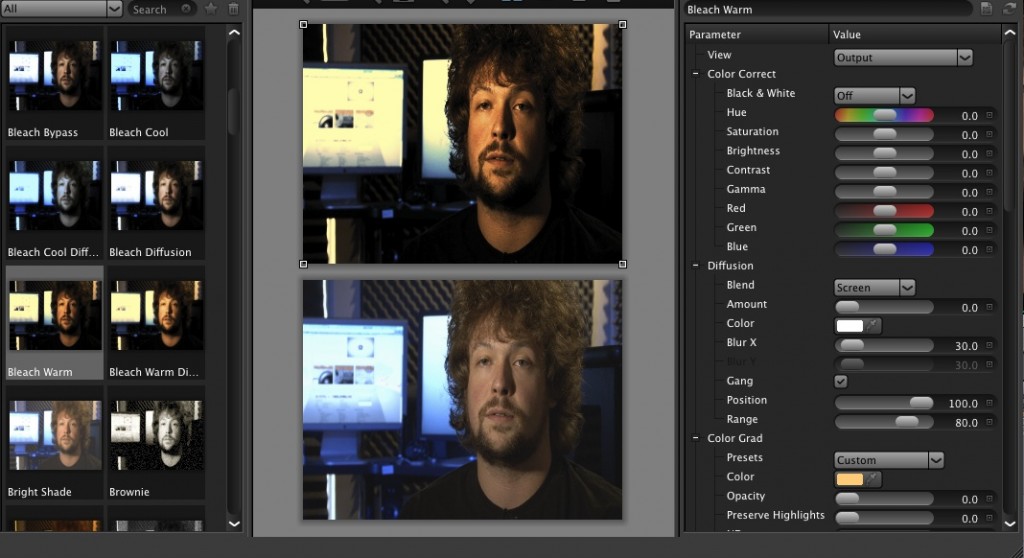Tiffen DFX 3.0
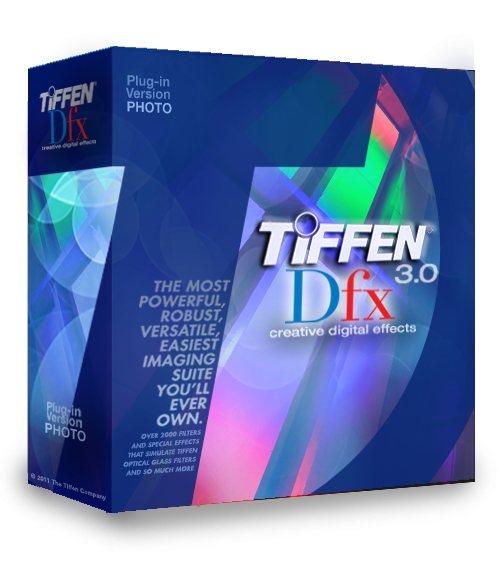 Publisher: Tiffen Software
Publisher: Tiffen Software
Platforms: PC/Mac (Final Cut 7, Premiere, After Effects, Photoshop)
Description: Video Effects Plugin Suite
MSRP: $599.95 (Upgrade: $99.95)
Expected Release: Available Now
Official Website: http://www.tiffensoftware.com/
Demo: Click HereReview Issue: Issue #75 (3/12)
Review By: Nikc Miller
Final Score: 9.5
 When it comes to post-production visual effects, Tiffen is a name brand that most people don’t immediately think of. I am very familiar with competitors such as Boris and Sapphire, which have popular and robust VFX suites of their own, but when it came to Tiffen I drew a blank.
When it comes to post-production visual effects, Tiffen is a name brand that most people don’t immediately think of. I am very familiar with competitors such as Boris and Sapphire, which have popular and robust VFX suites of their own, but when it came to Tiffen I drew a blank.
Big Mistake.
Traditional Hollywood and anyone who has ever put a filter in front of a camera lens, whether still or motion, has probably used a Tiffen filter or gel. They’re amazingly well-known in the cinematography and special effects community for filters and gels for getting amazing looks in the midst of production, but it’s only been fairly recently that they’ve delved into the realm of optical effects. (By definition, special effects occur on set, while optical effects are visual effects that occur after the fact.)
Tiffen’s new suite DFX 3, which promised to be: “A powerful and robust video and still image editing effects suite,” turned out to be an awesome tool for creating really awesome looks and one that deserves a closer look by all non-linear editors.
Although this package was new to me, this particular update promises to differ from previous versions with enhanced multi-processor acceleration for faster renders and more than 10 brand-new filters for optical effects. While the suite is available for Final Cut Pro (7, not X yet), After Effects, Premiere, and Photoshop, I will mainly focus on the Final Cut Pro and After Effects versions, which work pretty much identically.
Ease of Use
Aside from the sheer amount of effects that come with this package, the DFX interface is definitely the best part. DFX gives the user the option to edit individual effects within Tiffen’s editor that pops up seamlessly in the application. This is a huge advantage in both designing looks and working quickly.
The Tiffen editor frees the user from waiting for the compositor to update, allowing the functionality to quickly scroll through tons of preset looks or try on some new looks by tweaking the settings. While the pop-up editor was a bit jarring at first, I quickly got used to it and was soon wondering why more effects suites do not offer this type of interface.
Depth of Options
With the exception of a few effects, you could characterize this effects suite as a “looks” suite. It is perfect for filmmakers trying to etch out a specific look for their film. With that in mind there are tons of options for the budding color-correction artist. It’s also great for fleshing out your less-than-professional light kit with tons of options to re-key and re-light your entire scene.
Each effect comes with a plethora of options as expected. The best part is the ability to manipulate the perspective of some light effects in the editor. This gives the effects depth and believability.
Performance
This suite promises fast renders and delivers. Placing 3-4 effects on a piece of 1080p footage at a time was no challenge to my workstation. Tiffen also offers Force 16-bit processing for each effect, which is a nice touch, but was of no use to me and probably won’t concern many low-budget filmmakers.
The only improvement I would make, on the usability side, is to allow the user to switch between multiple instances of the same effect using the same pop up editor. This would make for a faster workflow and just allow the user to be a bit more creative. Of course, it is possible to add more instances of the effect onto the clip. But the value of quickly adding different instances of the same effect without leaving the editor would be incredibly valuable.
Value
Representing over 2000 glass filters, lenses, lab process, film grain, and color correction effects, this suite is a great tool to the editor who obsesses over the look of their footage. And while the usual vignette, keylight, color correction-type filters are packed into the suite there are also a few surprises like Gobo, which allow you to add lighting accents to your footage, and Looks which magically mimics tons of different film styles. It’s awesome to see a digital package that so well represents Tiffen’s amazing history in production work.
Final Comments
I have to say that I was very impressed, to the point of blown away, by this effects suite. I am not usually the type of editor to spend hours and hours in color correction and ‘looks,’ so it was nice to work with a suite that made this kind of work easy, quick and fun. The more I continue to edit with this in my arsenal, the more I find myself relying on DFX for fast lighting correction and color-correction.
|
Breakdown
|
|
|
Ease of Use
|
10.0 |
|
Depth of Options
|
10.0 |
|
Performance
|
10.0 |
|
Value vs. Cost
|
8.0 |
|
Overall Score |
9.5 |