Software Review |
| Publisher: iZotope Inc. Website: http://www.izotope.com Platform: Mac & PC Description: Vocal Processing Suite MSRP: $299 Download Demo: Click Here Expected Release: Available Now Review Issue: Issue #72 (12/11) Reviewed By: Gabe Gibitz Final Score: 9.0 out of 10 |
 iZotope Nectar is a complete vocal suite like you have never seen before. This plug-in for Mac and PC gives you a range of options to make your dialog sparkle. If you are a filmmaker, it is safe to say that you don’t have 40 hours a week to spend learning audio production techniques. Well, have no fear. iZotope is here to help make your dialog mixing much easier. Whether you are a novice or obsessed with audio production, iZotope Nectar will not disappoint.
iZotope Nectar is a complete vocal suite like you have never seen before. This plug-in for Mac and PC gives you a range of options to make your dialog sparkle. If you are a filmmaker, it is safe to say that you don’t have 40 hours a week to spend learning audio production techniques. Well, have no fear. iZotope is here to help make your dialog mixing much easier. Whether you are a novice or obsessed with audio production, iZotope Nectar will not disappoint.
Put simply, Nectar is a complex vocal plug-in with a user-friendly interface. This plug-in begins with choosing a vocal style and then tailoring it to your own needs. Instead of deciding whether or not you need compression, de-essing, or EQ, Nectar does it all for you. Simply pick a style at the top of the plug-in window and start fiddling with the sliders to your heart’s content. While this plug-in is tailored to music production, filmmakers can greatly benefit from Nectar’s “voiceover and dialog” styles. Once you have a style you like, you can begin to tweak it in the main window. You can easily add in and take out various effects with their on/off buttons.
Nectar’s ability to offer users access to several audio effects in one plug-in truly sets this plug-in above the rest. If that wasn’t enough, Nectar also gives you access to realistic pitch correction of vocals, which is very useful in adjusting the presence of an actor. Let’s dive into the heart of Nectar to see if this could be a plug-in you use on your next project.
Ease of Use
While you need to have a general understanding of some audio terms (such as de-essing), iZotope has a way of making the complicated simple. With Nectar, you have the ability to take professionally-designed styles and make them your own without having to master concepts such as EQ and compression. Instead of having names like ‘attack,’ ‘release,’ and ‘pre-delay,’ the main window of Nectar uses more normal terms like ‘warmth,’ ‘presence,’ and ‘loudness’ (perfect for all you who are not professed audio geeks).
The on/off buttons help you see clearly which effects are being used, and an EQ graph is always displayed at the bottom of the plug-in. On the right, you can see exactly how much sound is going into the plug-in and how much sound is going out. You can adjust these faders to your heart’s content, making sure to have a fairly loud signal without getting into the red.
The program can become somewhat confusing when you open up the plug-in to see what is under the hood. However, you don’t have to open the advanced view at all, if you’re just entering the audio world. The manual pitch correction editor also takes a little bit to get used to. Of course, as mentioned before, you may not have to do too much pitch correction with your filmmaking, unless your adjusting the presence of an actor or adding a little extra emphasis to their delivery.
Depth of Options
For having a very simple user interface, Nectar offers a wonderful set of options for those who want to experiment with sculpting their audio. In fact, Nectar offers more options than you will probably ever need for film. Nectar offers effects from shape (EQ) to space (reverb) and everything in between including compression, warmth, and voice doubling. You can even change the pitch of the audio if your film includes musical numbers or if your actor’s voice is just a little bit too high to make a convincing bodyguard.
The depth of Nectar’s options is fully realized when you click the ‘advanced view’ button. If you know about knees, attack ratios, and parametric EQ’s, then this ‘advanced view’ feature is designed just for you. Within this advanced view, you have the ability to turn on and off different effects (just like the main viewing window). You can even switch around the order of your effects to give you a completely different sound.
Performance
This program is wonderful at carrying out what it promises. If you can think of any effect you would put on a recorded voice, Nectar has it. They deliver on their promise of ease as well as access to specific effects knobs. It performs flawlessly, offering a very wide range of effects from which to choose yet retaining superb sound quality in each — all while not bringing your CPU to its knees. These styles will need some tweaking, but they offer wonderful starting points as you begin to shape the sound of your next film.
If you dabble in music production, the automatic pitch correction does a great job at fixing minor pitch problems. For bigger problems you’ll need to use manual pitch correction which, unfortunately is a bit more complicated to use. iZotope does not seem to have a good work flow set up for the manual pitch correction just yet. It feels awkward when compared to other pitch correction software on the market. I’m hoping that a more intuitive workflow will come in later updates of the program. That said, even though the controls are not completely intuitive, the module as a whole does a wonderful job in correcting pitch problems easily.
Value
The performance of Nectar’s individual effects are definitely a step up from any effects included in basic film software packages or basic audio packages. With Nectar, you get several quality effects for one great price which will help you with voice, narration, and sound design.
Whether you work strictly in film or straddle the worlds of both film and audio, you will definitely be able to use this product to its full potential. The styles in Nectar are stellar, and you will be hard-pressed to the find the amount of quality effects in just one plug-in anywhere else. As I said before, what sets this apart from other plug-ins is its ability to offer users several plug-ins in one user-friendly package. That along with pitch correction definitely makes this program worth the price.
Final Comments
For anyone working with dialog in films, Nectar is a lifesaver. This program is intuitive, and it is clearly evident that hours of creative brainstorming have gone into this product. I would highly recommend downloading this program for a 10-day trial and see if it fits your workflow. If you’re brave, you can also open up the hood and tinker around with each vocal processing effect on its own. Download your free trial and see just how well Nectar can refine the dialogue of your next film.
|
Breakdown
|
|
|
Ease of Use
|
8 |
|
Depth of Options
|
9 |
|
Performance
|
9 |
|
Value vs. Cost
|
10 |
|
Overall Score |
9.0 |



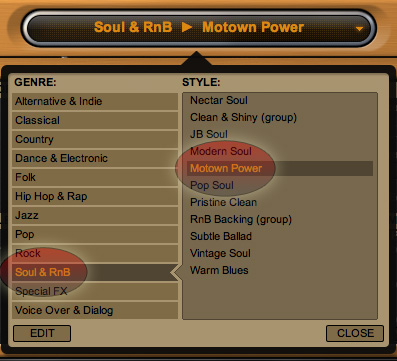



Trackbacks/Pingbacks