Dreamweaver CS5.5 Website: http://www.adobe.com Platform: Mac & PC Description: Web Design MSRP: $399 / Educational Price: $149 / Upgrade: $119 Download Demo: Click Here Expected Release: Available Now Review Issue: Issue #71 (11/11) Reviewed By: Gabe Gibitz Total Score: 9.5 out of 10 |
With the advent of the DIY (do it yourself) mentality over the past several years, more and more filmmakers are dabbling in all forms of marketing and advertising in hopes to share their creations with the rest of the world. As the Internet becomes the primary means of introducing your films to the world, it has become vital to have a professional website. The days of sending people to your Geocities site are over, and programs like Dreamweaver help the independent filmmaker create a personalized,  professional experience for every person that visits you on the web.
professional experience for every person that visits you on the web.
Before we go any further, I am a lot like many low-budget filmmakers myself. I am not fluent in the foreign languages of HTML and CSS, and I do not code websites for fun. I am an independent musician who was forced to design a few of my own websites. I simply couldn’t afford to pay a web designer to do it for me. Like many of you, my budget was tight, so I decided to teach myself the dark art of web design.
In the world of web design, Adobe Dreamweaver has stayed on the cutting edge for years, and CS5.5 does not disappoint. If you are new to web design, you will probably want to read a bit about the basics of web coding, but the beauty of Dreamweaver is the ability to create a website without having to write any coding by hand. Whether you want to insert a picture, a link, or a menu bar, Dreamweaver makes it easy with tools built right into the program. And if you are already familiar with Dreamweaver, CS5.5 offers some fun new features, which we will look at in the ‘Depths of Options’ section.
Whether you’ve never designed websites before or you are a seasoned web design dabbler, let’s dive into how Dreamweaver can help you create your own professional spot on the web.
Ease of Use
For those of you who have never designed a website before, Dreamweaver is not able to completely replace all knowledge of web development basics. As such, you will need to give yourself a crash course in the basics of web design. There are great books at the local library that will get you on your feet quickly. If you’re willing to put in even an hour a day for one month, you will be well on your way to understanding web lingo. Once you understand the language of web design, you will find Dreamweaver much easier to understand.
Put the time in on the front end. Trust me.
Dreamweaver functions much like the rest of Adobe’s product line. Many of the basic viewing options are located in the same tool bar above your main viewing window. At the push of a button, you can switch between 3 different window views: Code, Code and Design, and Design (I prefer the Code and Design view myself). You can see how the webpage will look when viewed on various browsers using the Live View button, or you can open the page directly within Safari or Firefox with a simple keystroke.
The buttons and tools available to the right of your viewing window allow you to insert both simple and complex elements without touching a line of code. You can also edit your CSS style sheets without ever opening your CSS file (don’t worry if you don’t know what a CSS file is…you’ll learn to love them). There is also the Properties tool bar beneath the main viewing window that allows you to assign basic HTML and CSS functions like italicizing text and quickly assigning links to words and phrases. On top of all that, Dreamweaver allows you to place all of the available toolbars exactly where you want them. Once you have your own custom layout in front of you, you can then save that layout so that you always have the ability to come back to your favorite toolbar setup!
Depth of Options
Dreamweaver is your all-in-one website editor. This program will take you from a basic template to a beautiful, interactive website if you have enough time, creativity, and patience. It also gives you the option to customize WordPress themes or other templates you may buy online (if you’re a beginner I suggest buying a template the first time around). You can easily edit your HTML, CSS, or PHP work. If you are into writing code, Dreamweaver will even give you code hints so that you don’t have to type everything in by hand. If you own other Adobe software, Dreamweaver allows you to pull images from Illustrator and Photoshop, making your workflow much smoother.
Many of the updates to Dreamweaver CS5.5 were specifically made with the serious web designer in mind. Several updates involve CSS3, HTML5, and PHP coding, which may not be needed by you (but they can assist with stability and embedding video). However, with CS5.5, you now have the ability to make your website compatible with multiple devices. For instance, if someone were to look up your site on their iPhone, Dreamweaver gives you the ability to make a separate template solely for mobile phones without creating an entirely new webpage.
Another amazing feature (which I am eager to get into) is the ability to make mobile apps. There is no need to learn a new program for app development. You can make it right in Dreamweaver! This has unlimited potential for filmmakers and artists alike. Be creative, and see where that might take you! You could make an app for every film you produce. Or you could even sell your film within the app itself. When it comes to options, Dreamweaver does not disappoint! The number of options within this program is seemingly endless (especially for the amateur web designer).
Performance
Dreamweaver’s performance is superb.
One of the hardest things for a web design program to do is transfer what you’re designing into code that web browsers will read. Lots of programs let you design your own website without knowing web code, but Dreamweaver is known for transmitting your web design work into simple, well-written code without adding a lot of unnecessary lines, which can bog down servers and performance. You can rest easy knowing that Dreamweaver is building you great code behind the scenes.
If you want to see how Dreamweaver can perform for someone like you, head to www.obadiahrecords.com. I designed this site in Dreamweaver with basic HTML and CSS knowledge. I bought a website template for $15 and went to work. It took some time and a few tutorials, but Dreamweaver has now given me a beautiful website to give to prospective clients. And I have saved literally thousands of dollars because I didn’t pay a web designer to do it for me. I’ve said it once, but I’ll say it again: if you do not learn the basics of HTML and CSS, Dreamweaver will not perform the way you desire (but that’s certainly not their fault).
Perhaps the one area in which Dreamweaver lacks is in its ability to fully cater to total beginners who struggle to understand HTML and CSS. I don’t consider this a major strike against the program because Dreamweaver was originally created for those who have some understanding of how to code websites. If you choose to take the time to learn more about web coding, Dreamweaver will perform wonderfully for you. If you choose not to take the time, you might want to throw your computer out the window.
Fortunately, if you want to make your own website but refuse to learn HTML and CSS, Adobe has heard your cry. They are coming out with a new program called Muse (we don’t know its real name just yet). Designers are invited to learn more about Muse by visiting http://muse.adobe.com where they can download the free beta, see a gallery of Muse-created websites, and access instructional tutorials. Muse will be available as a free public beta until the release of Version 1, which is anticipated to be in early 2012.
Muse may prove to be a wonderful alternative for those of you who love graphic design but shudder at the thought of learning web lingo. Muse does not have as many customizable options as Dreamweaver, especially in the early beta stage, but it is a good program to get you started.
Value
If you know Adobe and their products at all, you know that their programs are incredibly powerful but rather expensive (unless you qualify for student discounts). There are other web design programs that compete with Adobe, but there is a reason why Dreamweaver continues to be the standard web design program year after year. You can’t beat the program’s stability, and you can’t beat the company’s innovativeness.
Dreamweaver CS5.5 is definitely worth your money, but you need to be ready to put in some hard work to come out with a quality product. When I was growing up, my dad taught me that you get what you pay for. I have used my share of free programs, and most of them are worth what you pay for them: absolutely nothing. The power and ease of use that Adobe Dreamweaver offers their customers right out of the box is second to none.
In regards to the value of the upgrade, the option to make your own apps is enough of a reason to upgrade for me! Though many of the updates are for the tech-savvy web designer, Dreamweaver CS5.5 has also made some creative additions to their new release that will catch the attention of even those just beginning their web design journey.
Final Comments
Solving the problem of having a clean, professional webpage can be a tough one. If you have the money and a little time each day to learn some HTML and CSS, Dreamweaver is a great program for designing your own website (and your own apps)! With Dreamweaver, you don’t need to be an expert programmer to achieve the results you want, and you can have the assurance that you are buying a solid product that will be around for years to come. If you aren’t able to spend the time learning basic HTML and CSS, consider Adobe’s new web design program, Muse (again, not its real name). If you want to calm your web design woes with a program that has dominated the market for years, consider Adobe Dreamweaver CS5.5. It will help you sleep at night.
|
Breakdown
|
|
|
Ease of Use
|
9.0 |
|
Depth of Options
|
10.0 |
|
Performance
|
10.0 |
|
Value vs. Cost
|
9.0 |
|
Overall Score |
9.5 |


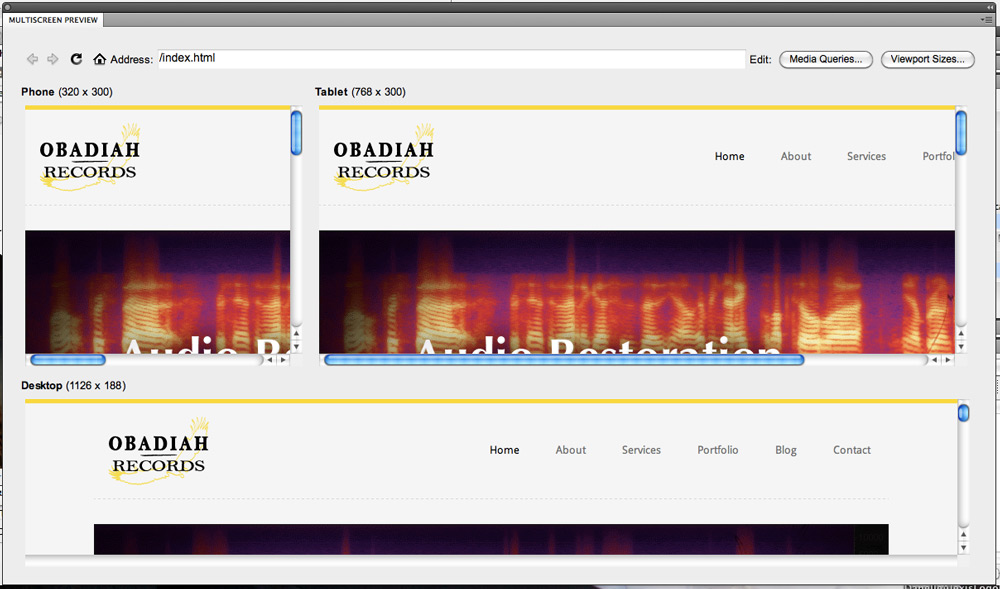



9 Comments
Nice post, i’d like to see more about this sometime.
What particularly would you like to see about dreamweaver? Tutorials? Walkthroughs?
“wow, awesome blog.Really looking forward to read more. Want more.”
Hey, Werner! Where are you from? That’s a nice website you have. Be on the lookout for Dreamweaver CS6! I’m excited about what they have in store.
That’s a smart answer to a diufciflt question.
fbOh my goodness! an amazing article dude. Thank you Nevertheless I’m experiencing situation with ur rss . Don’t know why Unable to subscribe to it. Is there anybody getting equivalent rss downside? Anyone who knows kindly respond. Thnkx24
If I bought an Ipad 2 in Australia is the warranty still covered in NZ. Like is it a global warranty? Also what are Good/Bad things about Ipads? Please help me or give me any advice! Thanks so much!
So, this means you don't want to go to "Carmelfest" this year?But, but we'll miss the stroller drill team, the "duck, duck, Jared" competition, the mini van parade and the running of the mid-level managers.Shootin' Buddy
Excellent Dream weave existing HTML to a mobile phone application.